Exploring the Best Stem Splitter Separation VST: A Comprehensive Guide
In the realm of music production, isolating individual elements from a track has become easier with advancements in technology. This guide delves into the Best Stem Splitter Separation VSTs available today, exploring tools like Lalal.ai, Logic Pro 11, and more, to help you unlock the potential of your music.
🌟 Intro
The landscape of music production has dramatically evolved over the past couple of decades, particularly in the realm of audio separation. No longer are producers left to struggle with complex techniques to isolate vocals or instruments from a mix. With modern technology, we now have several user-friendly tools at our disposal for stem separation. This section will introduce you to some of the most effective tools available today, showcasing their features and capabilities.
🎤 Lalal.ai
Lalal.ai is a browser-based tool that has quickly become a favorite among music producers for its ability to separate vocal and instrumental tracks with impressive accuracy. The platform allows users to upload audio files and choose specific elements to extract, such as vocals, drums, or bass. The free version supports single audio uploads, while subscription plans enable bulk processing for multiple tracks.
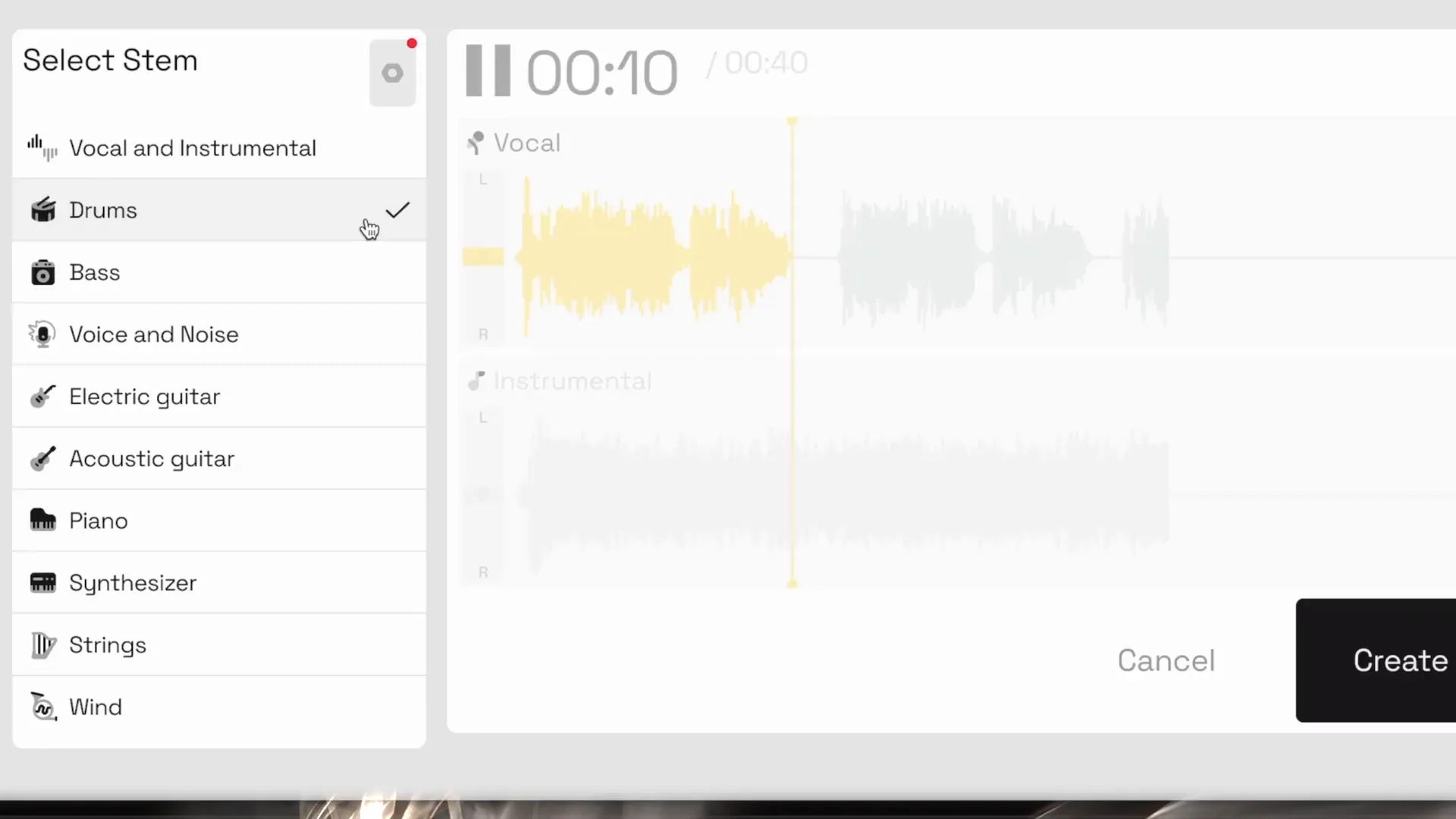
One of the standout features of Lalal.ai is its capacity to handle various audio complexities. For instance, when extracting a simple instrumental track, it effectively pulls out vocal chops while maintaining the integrity of the instrumental. Users can also isolate the drums or bass, making it a versatile choice for sampling and remixing.
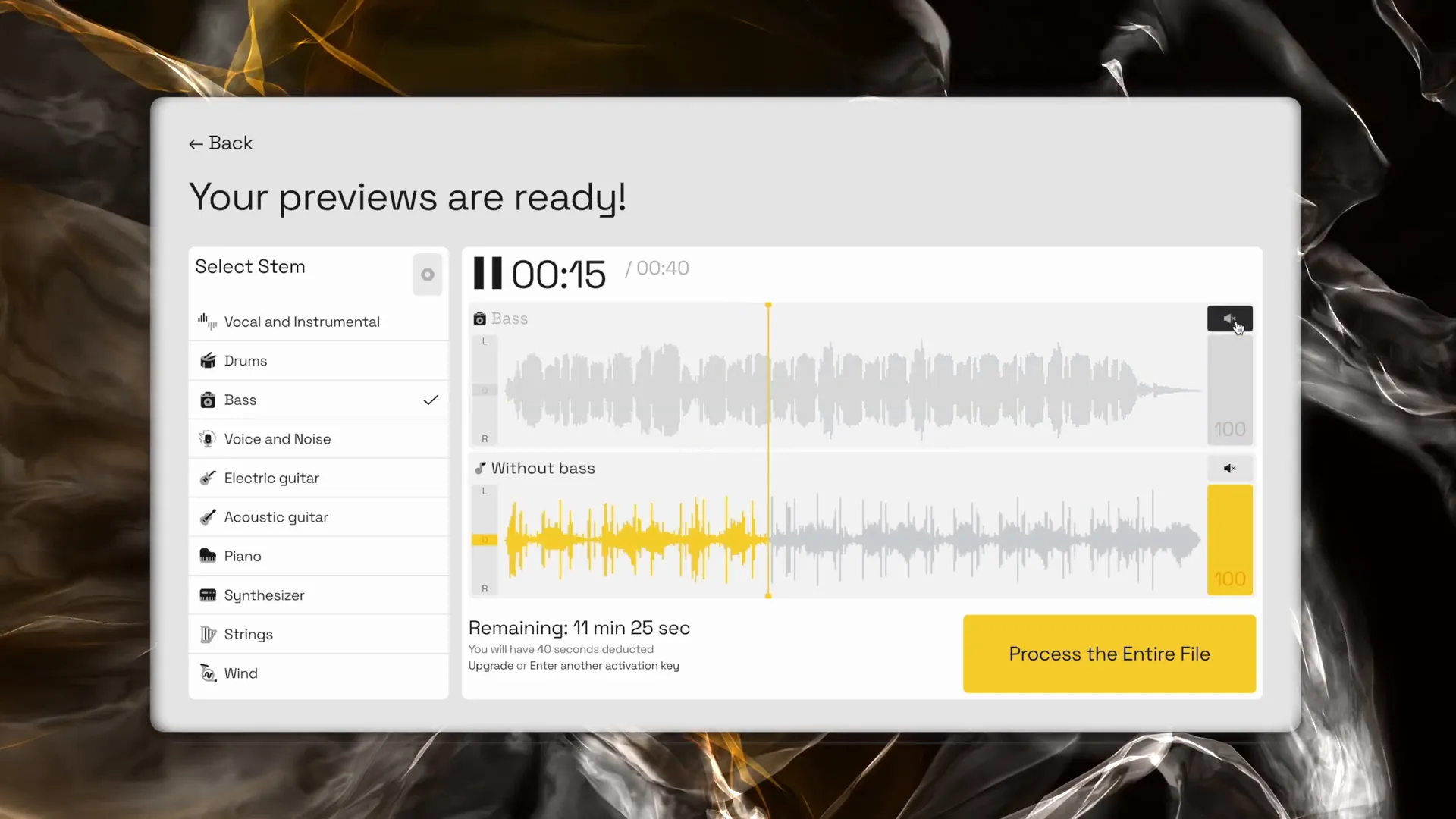
However, the performance may vary depending on the complexity of the audio. In tests with heavily compressed tracks, Lalal.ai demonstrates its strengths but may leave behind some artifacts. Overall, it's a robust option for quick and efficient stem separation.
🎹 Logic Pro 11
Logic Pro has integrated stem separation features in its latest version, making it a powerful tool for music producers. This functionality allows users to split audio tracks into their component parts directly within the software, providing a seamless workflow for editing and arranging music.
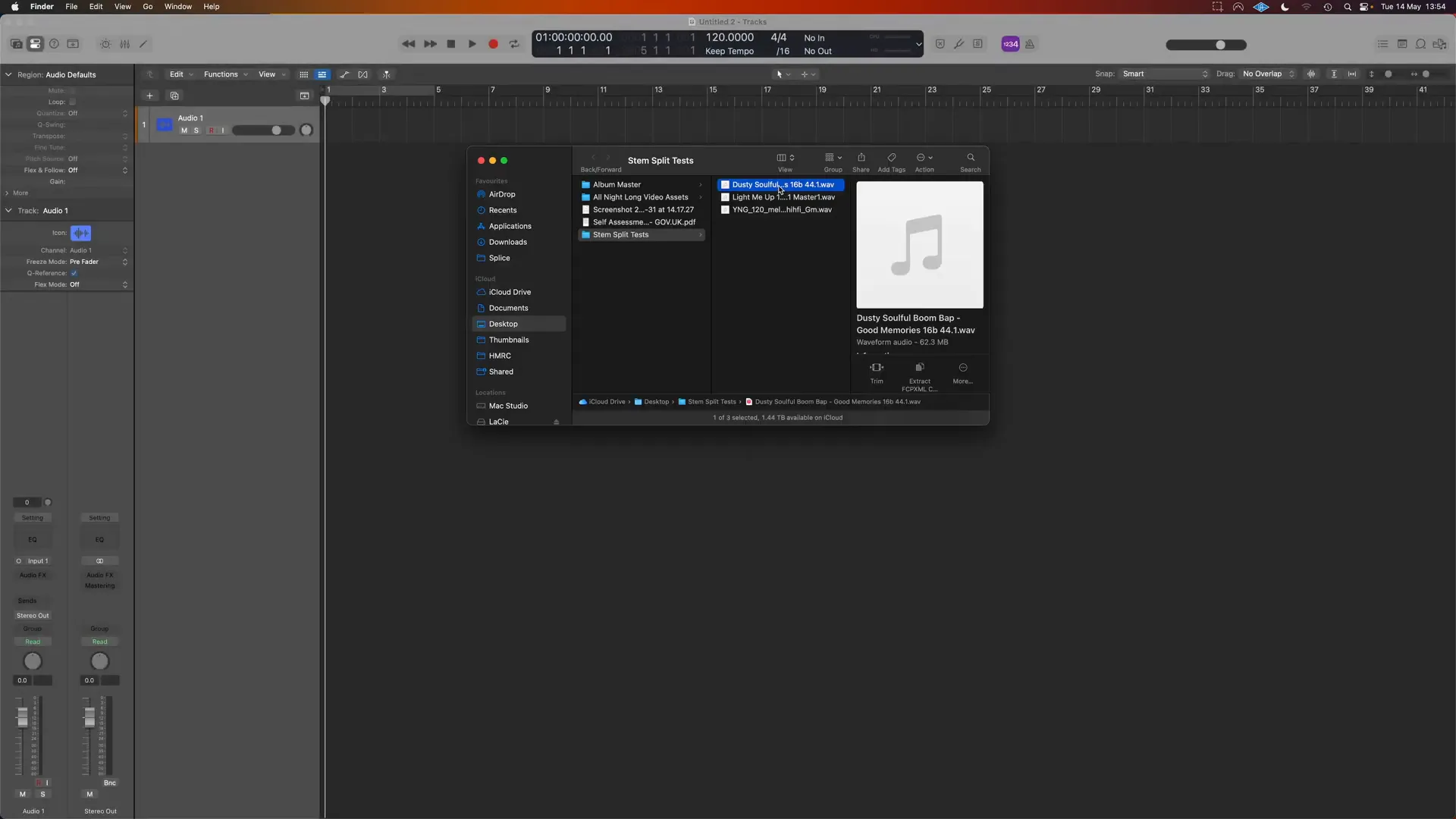
To use this feature, simply import the audio file onto an audio channel, right-click, and select the 'Processing Stem Splitter' option. Logic Pro 11 then processes the file in real time, delivering individual stems for vocals, drums, bass, and more. The results are impressive, with the software effectively isolating elements like vocal tracks and drum breaks, allowing for easy manipulation in your projects.
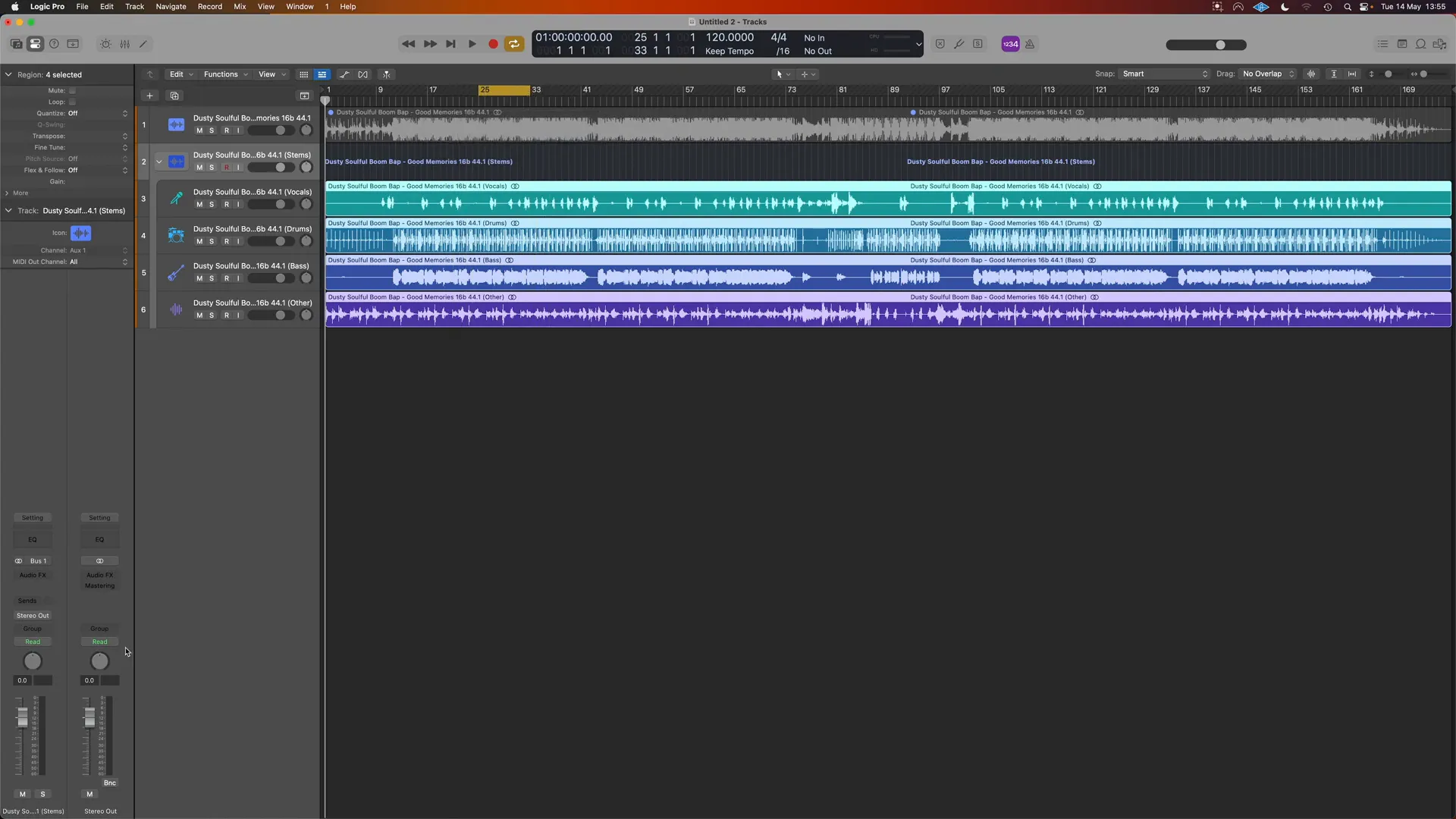
Although the tool excels in extracting clean vocals and instrumentals, it may struggle with more complex mixes. Still, for users already invested in the Logic ecosystem, this feature is a game-changer, enhancing the overall music production experience.
🎶 FL Studio
FL Studio is renowned for its user-friendly interface and powerful features, and its recent addition of stem separation capabilities further solidifies its reputation. This feature allows users to extract various elements from audio clips seamlessly. Users can simply drop an audio region into the workspace, access the extraction menu, and let FL Studio handle the rest.

The results from FL Studio are commendable; it performs well in isolating vocals and drums, although some noise artifacts may persist. When handling heavily compressed tracks, FL Studio maintains a good balance, allowing for effective extraction of individual parts. This flexibility is especially beneficial for producers looking to create remixes or sample-based tracks.
🎧 Izotope RX
Izotope RX is the most advanced and costly option among the tools discussed. Known for its audio restoration capabilities, it also offers robust stem separation features. With a variety of algorithms and separation adjustments, RX allows users to isolate vocals, bass, and percussion with a high degree of control.
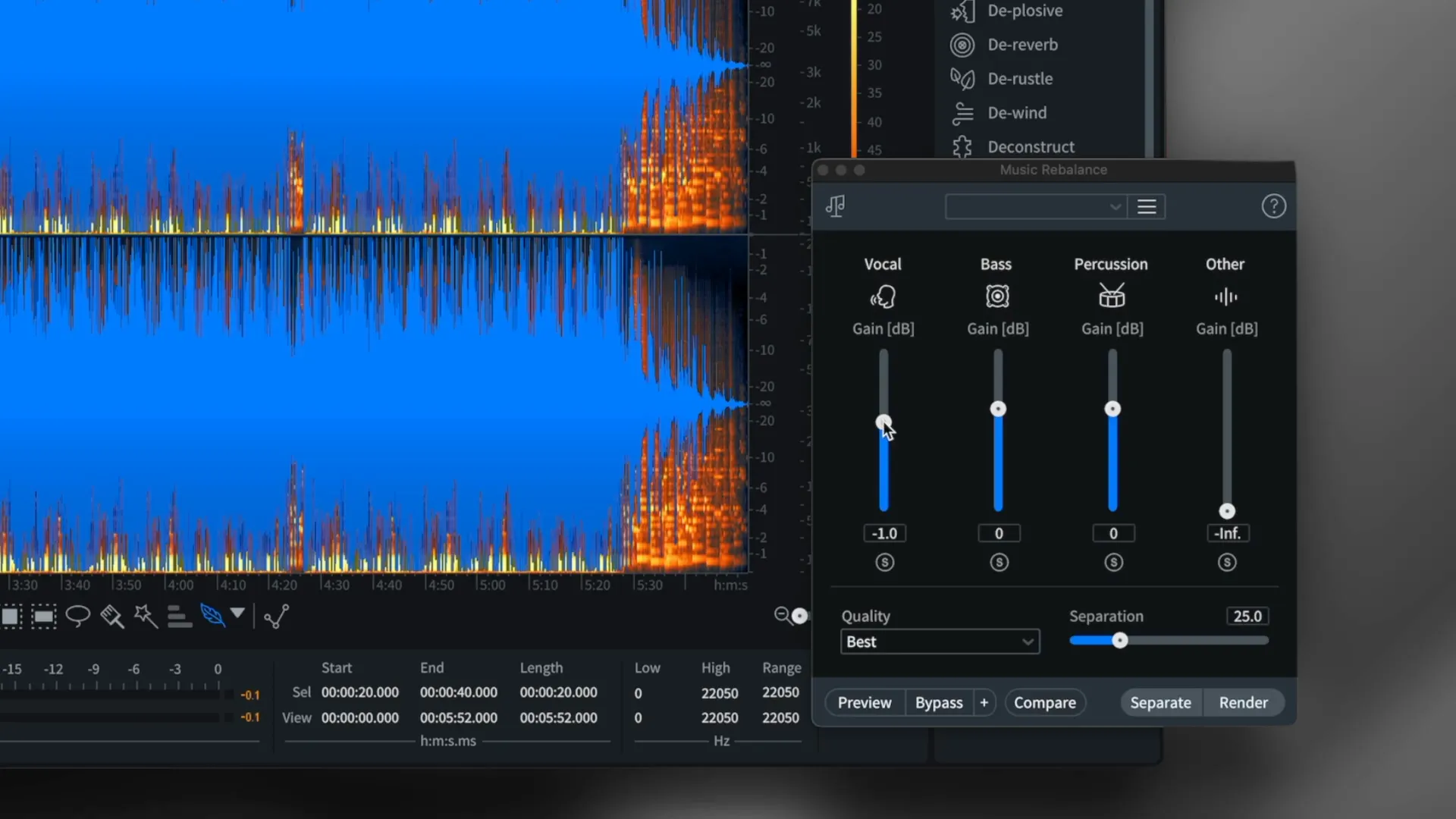
The Music Rebalance feature is particularly noteworthy, enabling users to tweak the separation levels of each element in a mix. This flexibility can yield exceptional results, especially in crowded mixes where other tools may falter. RX's ability to maintain audio quality while isolating parts makes it a go-to for professional engineers and producers alike.
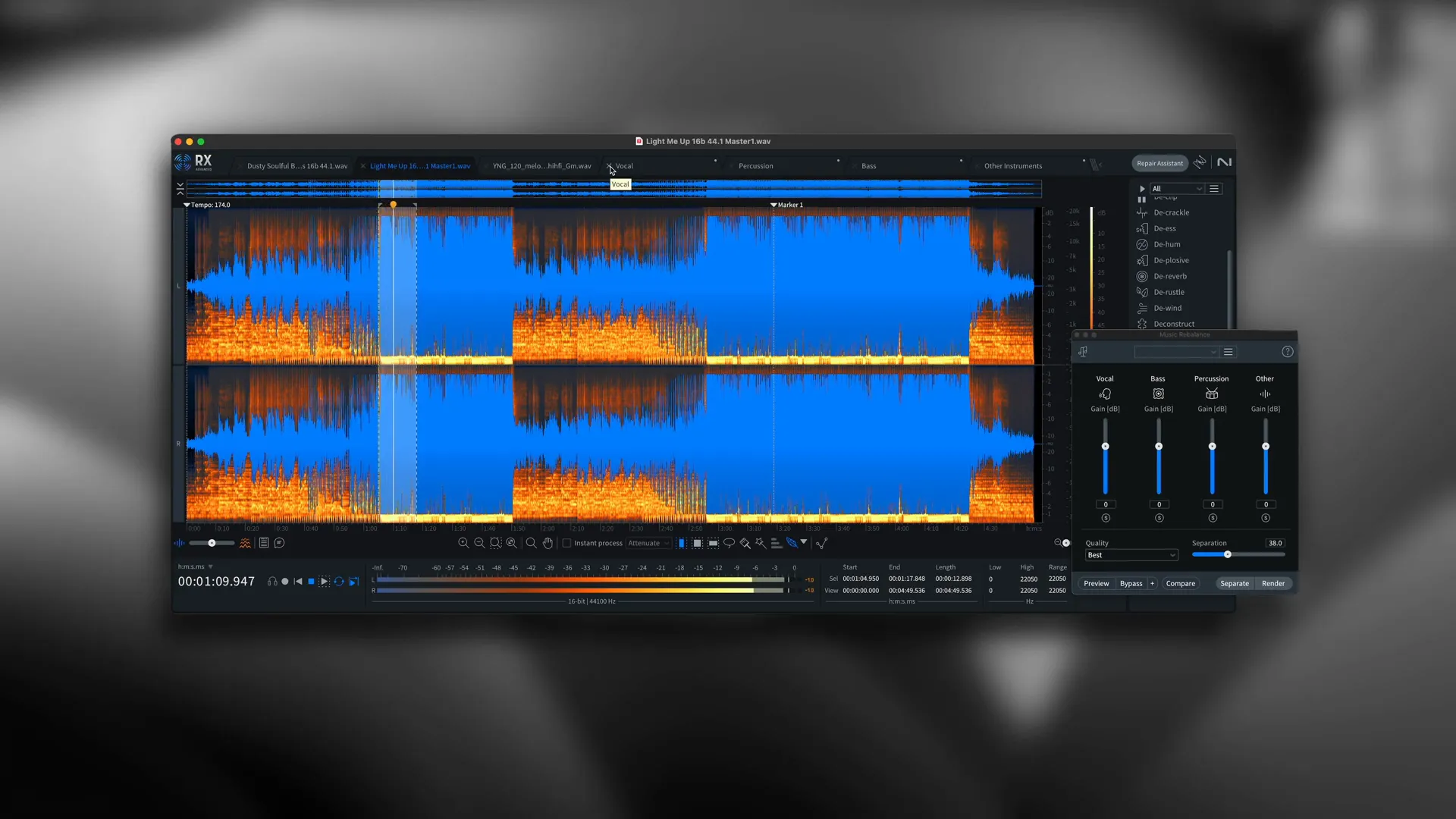
🔍 A/B Test Run Through
After testing these tools across various audio samples, it's clear that each has its strengths and weaknesses. Lalal.ai shines in its simplicity and quick results, while Logic Pro 11 provides an integrated solution for existing users. FL Studio excels in versatility, and Izotope RX offers unparalleled control for those willing to invest.

Ultimately, the choice of tool will depend on your specific needs and workflow. Whether you're a hobbyist looking to experiment or a professional seeking high-quality results, there's a stem separation tool that can meet your requirements. The advancements in this technology are making it easier than ever to create and manipulate music, opening new doors for creativity and expression in music production.
🔍 Understanding Stem Separation
Stem separation is the process of isolating individual components of a mixed audio track. This technique allows producers to manipulate specific elements, such as vocals, basslines, or percussion, independently of each other. The ability to separate stems is crucial for remixing, sampling, and creating variations of existing tracks.
Traditionally, extracting stems from a mixed track was a challenging and often imprecise task, requiring advanced skills and expensive equipment. However, advancements in technology have introduced user-friendly tools that simplify this process, making it accessible to both amateur and professional producers.

🌱 The Science Behind Stem Separation
At its core, stem separation relies on algorithms that analyze audio frequencies and spatial characteristics. These algorithms identify distinct elements within a mix, allowing for their isolation. Some software employs machine learning techniques, enabling them to improve their accuracy over time by learning from various audio samples.
Different tools may use varying methods for separation, including spectral analysis and phase cancellation. Each method has its strengths and weaknesses, often determining the quality of the isolated stems.
🚀 Benefits of Using Stem Splitters
Utilizing stem splitters offers numerous advantages for music producers. Here are some key benefits:
- Enhanced Flexibility: Isolating tracks allows for greater flexibility in mixing and mastering. Producers can adjust levels, apply effects, and create new arrangements without affecting the entire mix.
- Creative Sampling: Extracted stems can serve as excellent sources for sampling. Producers can reuse elements from existing tracks, adding new layers to their compositions.
- Improved Workflow: Stem splitters streamline the production process, saving time and effort. Instead of manually slicing and editing tracks, producers can quickly obtain the stems they need.
- Quality Control: Separating stems allows for better quality control during the mixing process. Producers can address issues with individual elements, ensuring a polished final product.
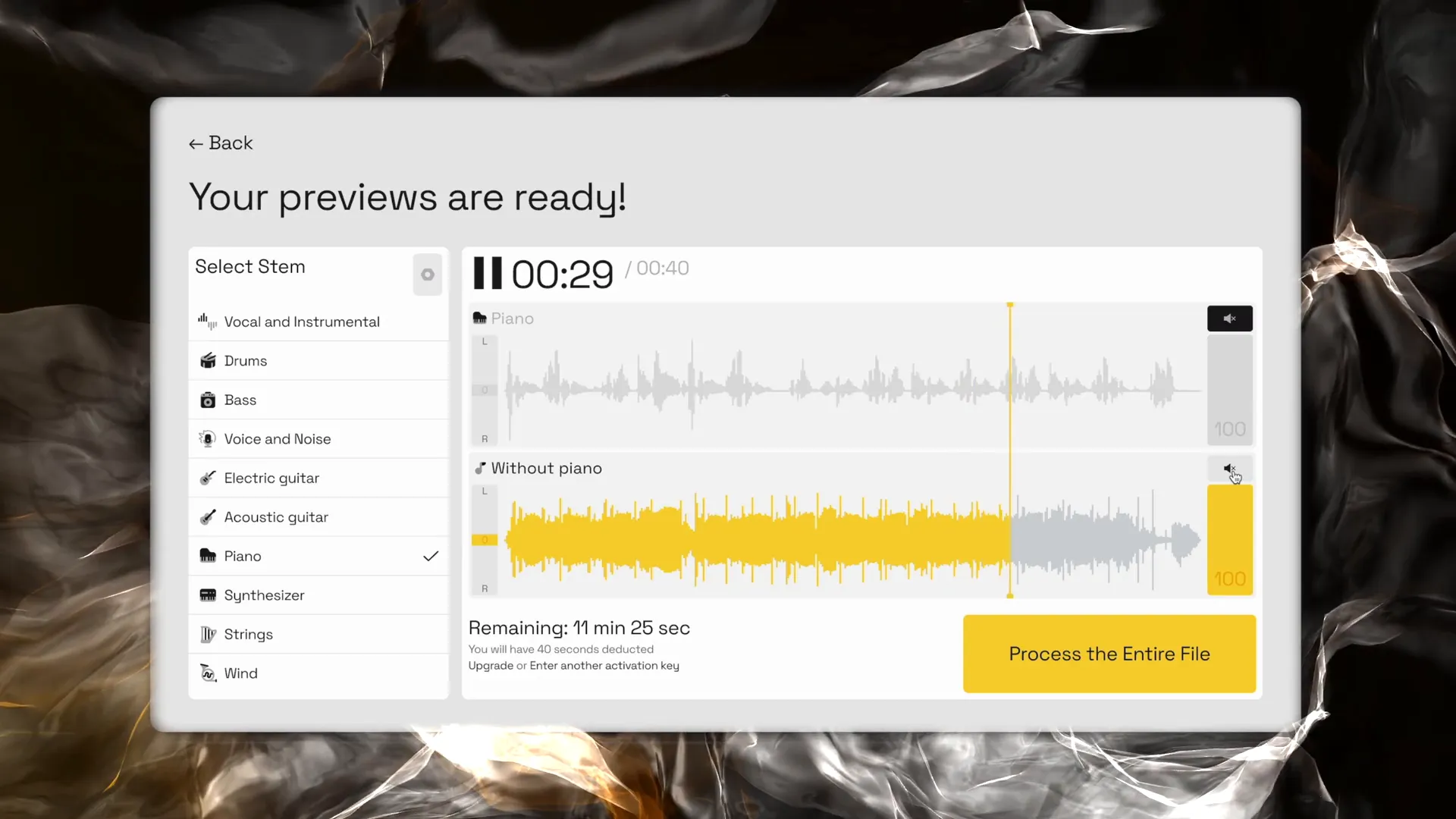
💡 Practical Examples
For instance, a producer working on a remix can extract the vocal stem from an original track, allowing them to create a new instrumental backing without the original instrumentation. Additionally, a DJ can use stem separation to blend tracks seamlessly during live performances, enhancing their set with unique combinations.
⚖️ Comparison of Features
When evaluating stem separation tools, it's essential to compare their features. Here are some critical aspects to consider:
- Processing Speed: How quickly can the tool process audio files? Tools that offer real-time processing may enhance workflow efficiency.
- Quality of Separation: Assess the accuracy of the separation. Some tools may produce cleaner results with fewer artifacts than others.
- User Interface: A user-friendly interface can significantly impact the ease of use. Look for tools that provide intuitive navigation and clear options.
- Supported Formats: Ensure the tool supports the audio formats you typically work with, such as WAV, MP3, or AIFF.
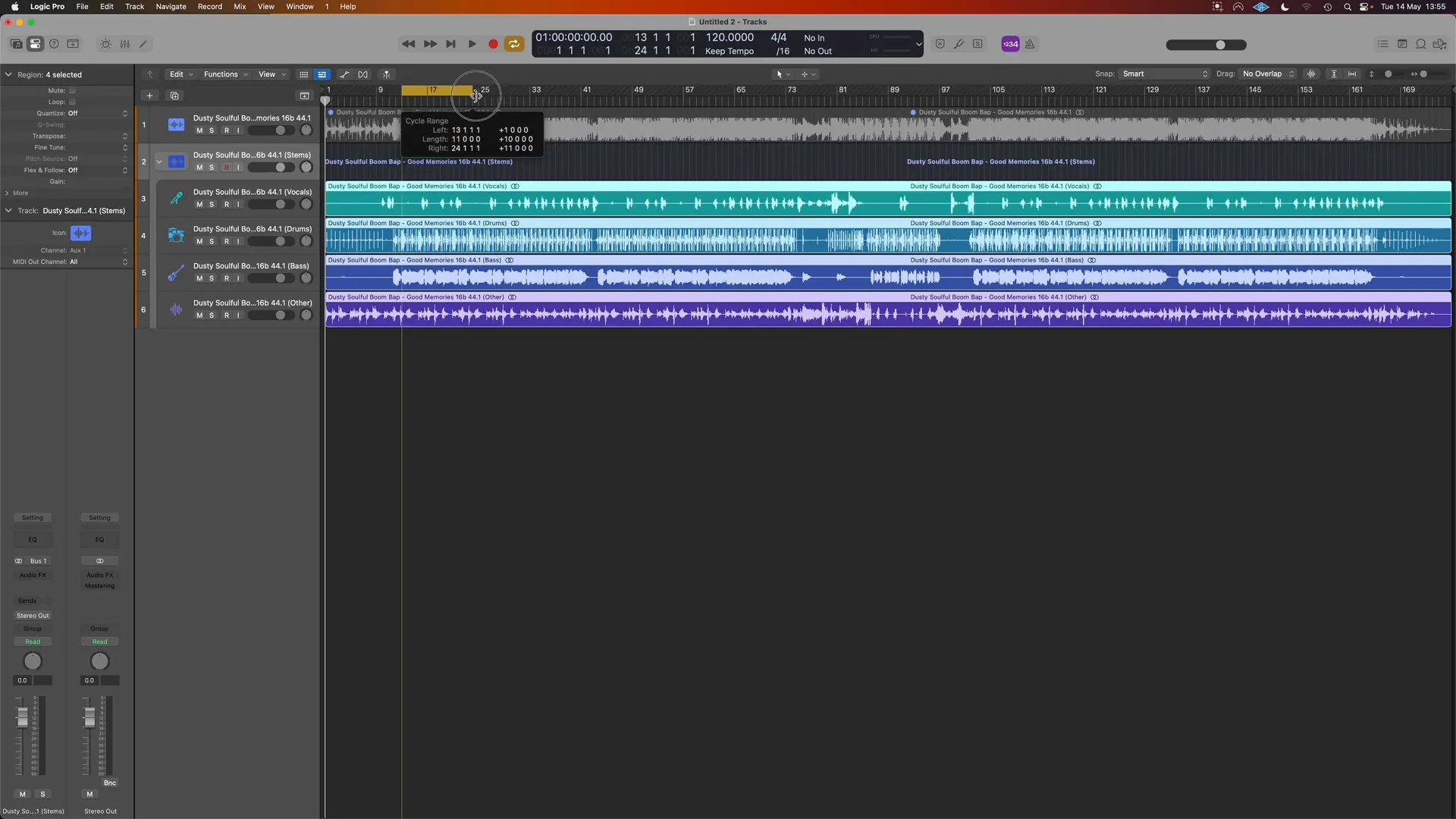
🔬 In-Depth Tool Comparison
For example, tools like Lalal.ai and Izotope RX offer distinct features. Lalal.ai is known for its simplicity and speed, making it ideal for quick separations. In contrast, Izotope RX provides advanced control options, allowing for more precise adjustments but may require a steeper learning curve.
🎧 User Experience with FL Studio
FL Studio's integration of stem separation has garnered positive feedback from its users. The process is straightforward: users can import an audio file, select the extraction options, and let the software do the work. The results are generally reliable, with minimal artifacts.
Many FL Studio users appreciate the ability to extract stems directly within their production environment, eliminating the need for external tools. This seamless integration enhances the overall workflow, enabling producers to focus on creativity rather than technical hurdles.
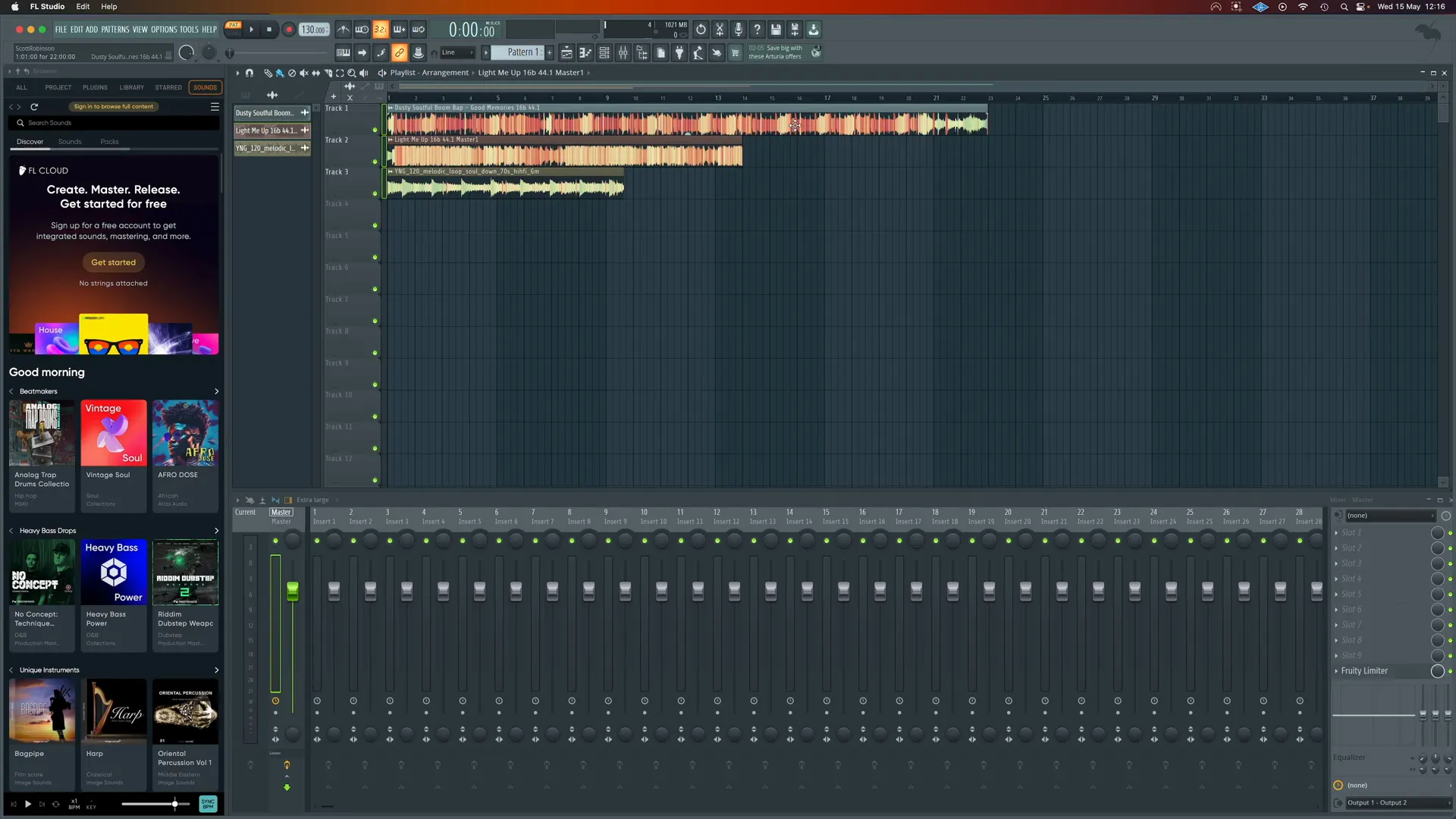
🌟 Tips for Using FL Studio
When using FL Studio for stem separation, consider the following tips:
- Start with high-quality audio files to achieve better separation results.
- Experiment with different extraction options to find what works best for your specific track.
- Utilize the mixer to fine-tune the extracted stems for optimal mixing.
🔧 Advanced Functions in Izotope RX
Izotope RX stands out as a powerful tool for audio restoration and stem separation. Its Music Rebalance feature allows users to adjust the levels of individual components within a mix. This flexibility is particularly useful for producers looking to create unique arrangements or correct issues within a track.
The interface provides various options for tweaking the separation, enabling users to dial in the desired quality and balance. This level of control makes Izotope RX a favorite among professional audio engineers.
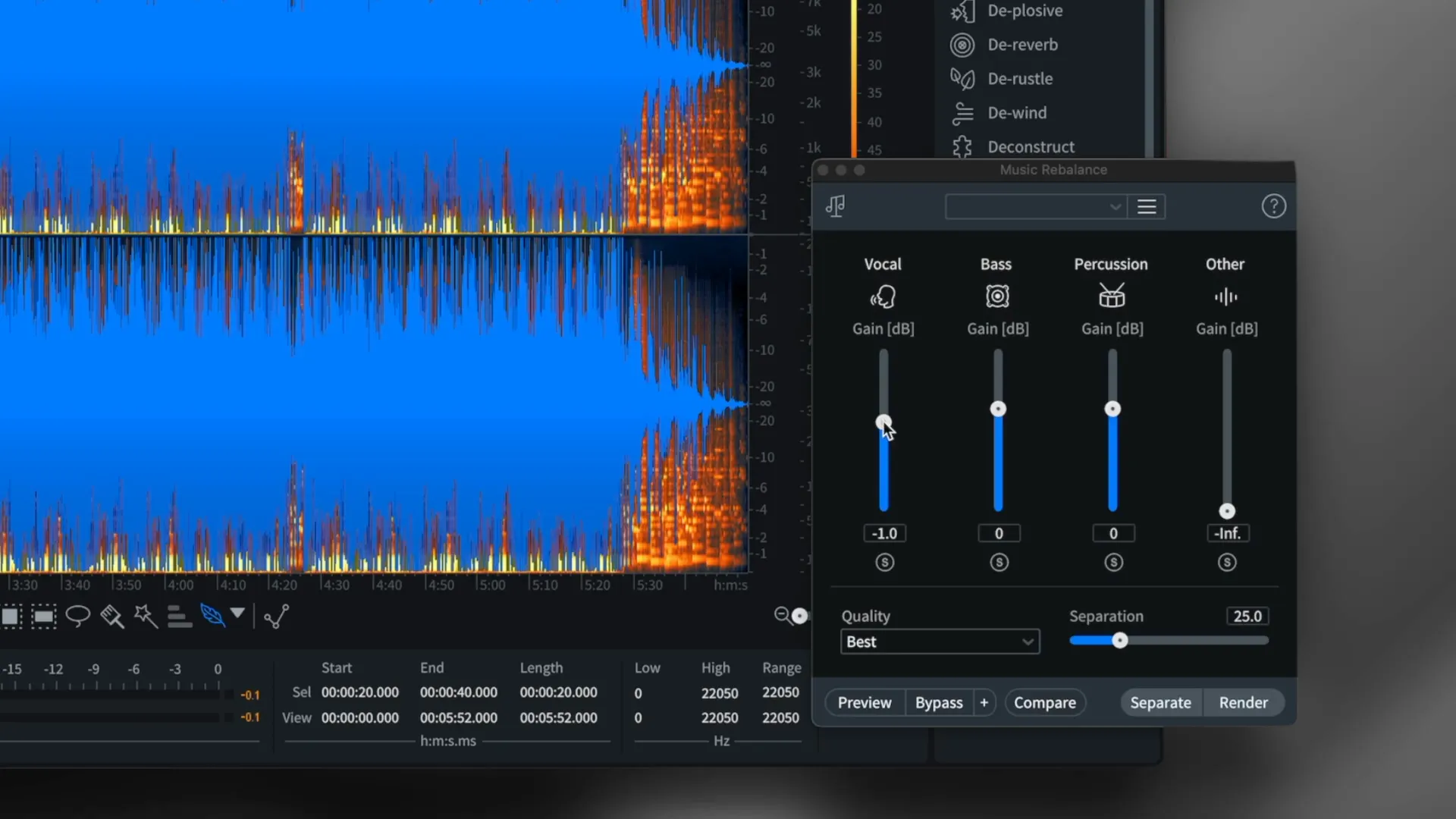
🔍 Exploring Music Rebalance
Music Rebalance can isolate vocals, bass, drums, and other elements, making it an invaluable tool for remixing and sampling. Users can adjust how much of each component is present in the final output, offering a tailored approach to audio manipulation.
🎶 Practical Applications of Stem Splitters
Stem splitters have a wide range of practical applications in music production. Here are some common use cases:
- Remixing: Producers can extract stems from existing tracks to create fresh remixes, adding their unique touch.
- Sampling: Isolated elements can be used in new compositions, allowing producers to breathe new life into old tracks.
- Live Performance: DJs can utilize stem separation to create dynamic sets, blending different elements from multiple tracks seamlessly.
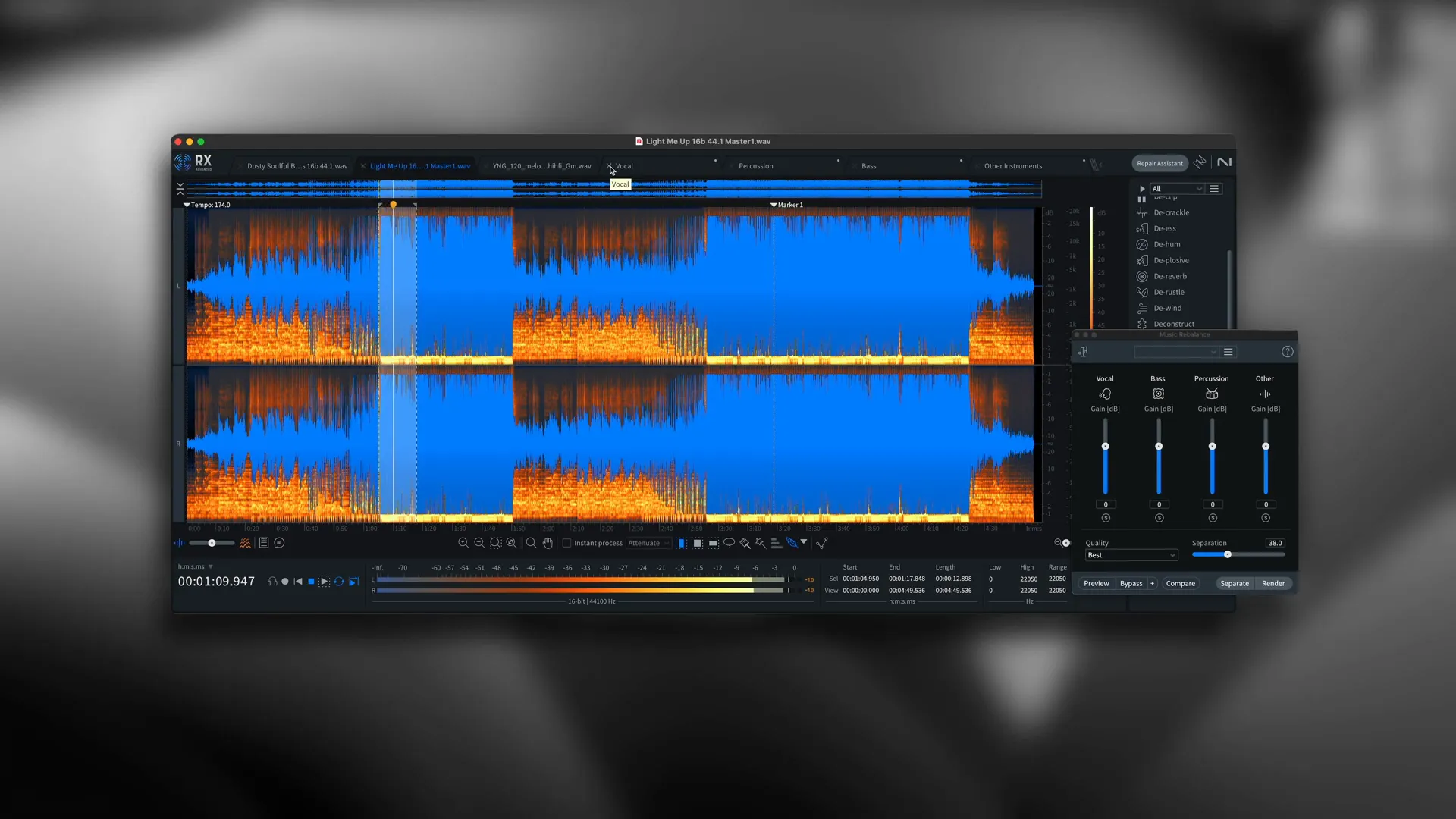
🎤 Case Studies
For example, a producer may want to remix a classic song. By using a stem splitter, they can isolate the original vocals and combine them with new beats and instrumentation, resulting in a unique reinterpretation. Similarly, a DJ can create mashups by extracting stems from various tracks and blending them in real-time during a performance.
🛠️ Tips for Choosing the Right VST
When selecting a VST for stem separation, consider several key factors to ensure you get the most suitable tool for your needs. Here are some practical tips to guide your decision-making process:
- Understand Your Needs: Determine the specific elements you want to isolate, such as vocals, instruments, or percussion. Different VSTs excel at different types of separation.
- Check Compatibility: Ensure that the VST integrates well with your DAW. Compatibility issues can hinder your workflow and limit the tool's effectiveness.
- Evaluate User Reviews: Look for feedback from other users to gauge the performance and reliability of the VST. Reviews can provide insights into its strengths and weaknesses.
- Trial Versions: Take advantage of free trials to test the VST before committing to a purchase. This allows you to assess its user interface and results firsthand.
- Consider Processing Speed: If you're working with large files or multiple tracks, choose a VST that offers efficient processing to save time during your sessions.

⚠️ Common Mistakes to Avoid
While using stem splitters can greatly enhance your music production process, there are common pitfalls to watch out for. Here are some mistakes to avoid:
- Overcomplicating the Process: Many producers try to achieve perfect separation, leading to frustration. Remember, no tool is flawless; focus on usability and the results you can work with.
- Neglecting Audio Quality: Ensure that the audio files you start with are of high quality. Poor source material can lead to disappointing separation results.
- Ignoring Artifacts: Be aware that some tools may leave artifacts in the isolated stems. It's crucial to listen carefully and clean up any unwanted noise during mixing.
- Not Experimenting: Don’t hesitate to try different settings or tools. Each VST might handle audio differently, and experimentation can yield unexpected results.
- Skipping the Fine-Tuning: After separation, always spend time fine-tuning the isolated elements. Adjust EQ, compression, and effects to integrate them back into your mix effectively.
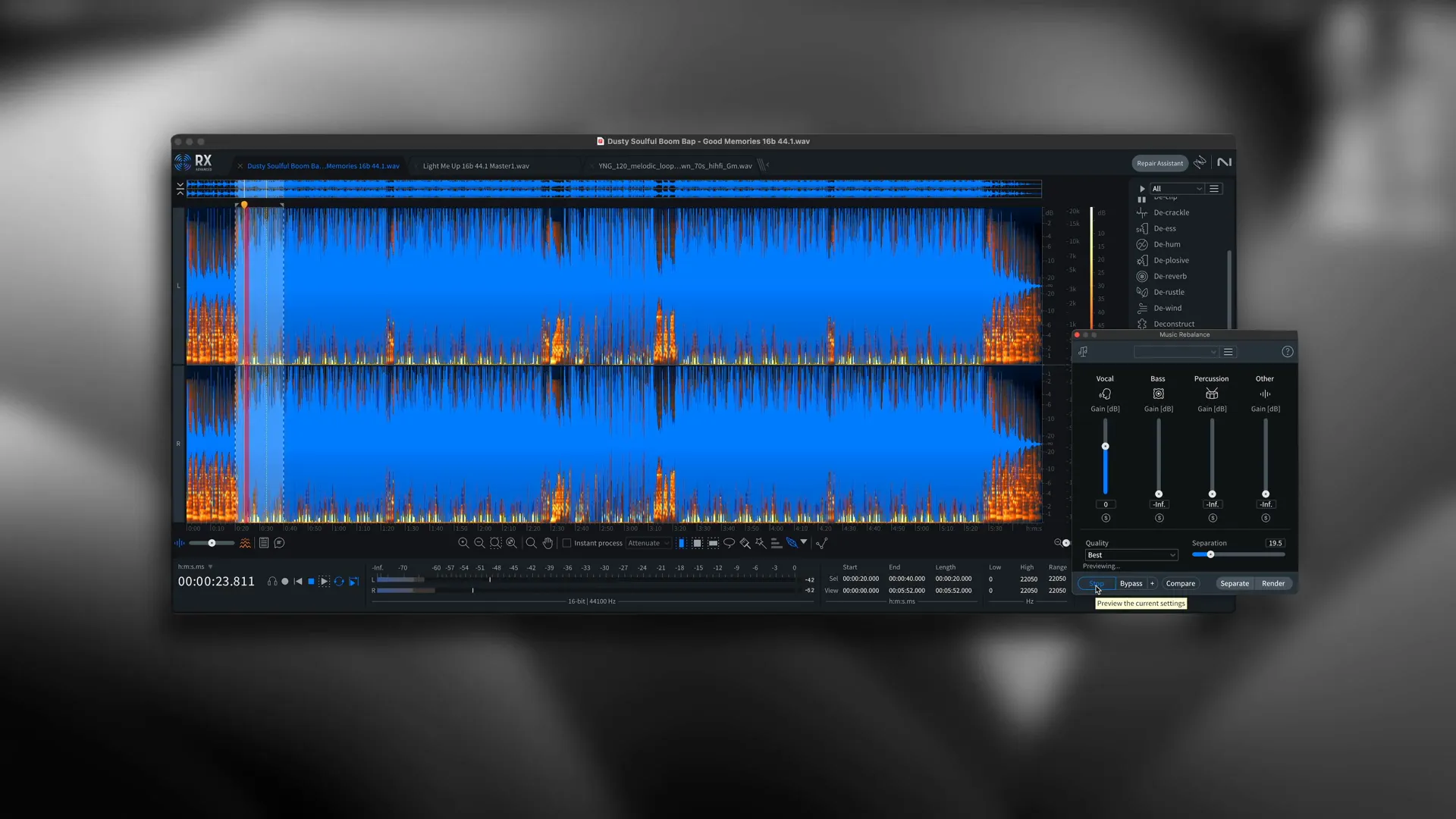
🔮 Future of Stem Separation Technology
The future of stem separation technology looks promising as advancements in machine learning and artificial intelligence continue to evolve. Here’s what we can expect:
- Improved Algorithms: Future VSTs will likely feature enhanced algorithms that provide cleaner separations with fewer artifacts, making the process more efficient.
- Real-Time Processing: As computing power increases, we can anticipate more tools capable of real-time separation, allowing producers to manipulate audio on the fly.
- Integration with DAWs: Seamless integration of stem separation tools within popular DAWs will simplify workflows and enhance user experience.
- Accessibility: As technology becomes more advanced, expect to see affordable options for independent artists that offer professional-grade results.
- Enhanced Collaboration: Future tools may facilitate easier sharing and collaboration between artists, enabling them to work together on projects without compatibility issues.
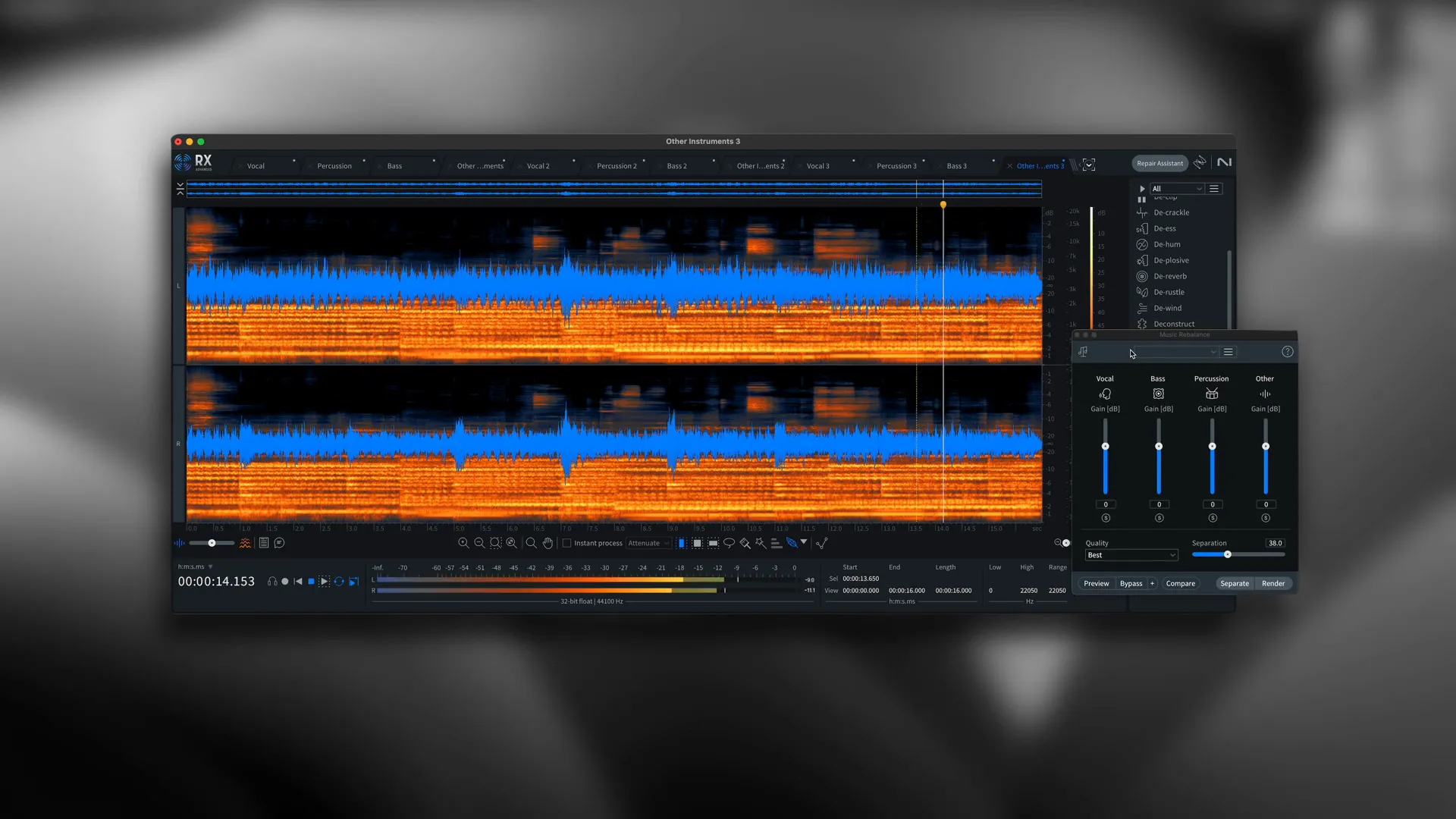
❓ FAQ
What is a stem splitter?
A stem splitter is a software tool used to isolate individual elements of a mixed audio track, such as vocals, instruments, and percussion. This allows producers to manipulate these elements independently.
Which is the Best Stem Splitter Separation VST?
The best VST for stem separation depends on your specific needs and workflow. Tools like Lalal.ai, Logic Pro 11, FL Studio, and Izotope RX each have unique features that cater to different aspects of audio separation.
Can I use stem splitters for live performances?
Yes, stem splitters can be used in live settings to remix or manipulate tracks in real-time, offering DJs and performers flexibility in their sets.
Are there any free stem separation tools available?
Yes, several tools offer free versions, such as Lalal.ai, which allows users to experiment with stem separation without any initial investment.
What should I do if the separation results are not satisfactory?
If you're not satisfied with the results, consider adjusting the settings or trying different VSTs. Additionally, ensure that the source material is of high quality to improve the outcome.
Comments
Post a Comment