Exploring the New Features of Komplete 15: A Comprehensive Guide to Kontakt 8
In this blog, we will delve into the exciting new features of Kontakt 8 within the Komplete 15 suite. From GUI overhauls to innovative tools like Chords and Phrases, this guide will help you navigate the latest advancements in music production technology.
🎶 GUI Overhaul
The GUI of Kontakt 8 within the komplete 15 suite has undergone a notable transformation. Upon opening Kontakt 8, users are greeted with a redesigned interface that enhances usability and aesthetics. The library now serves as the default view, integrating features from previous versions while introducing a more intuitive layout.
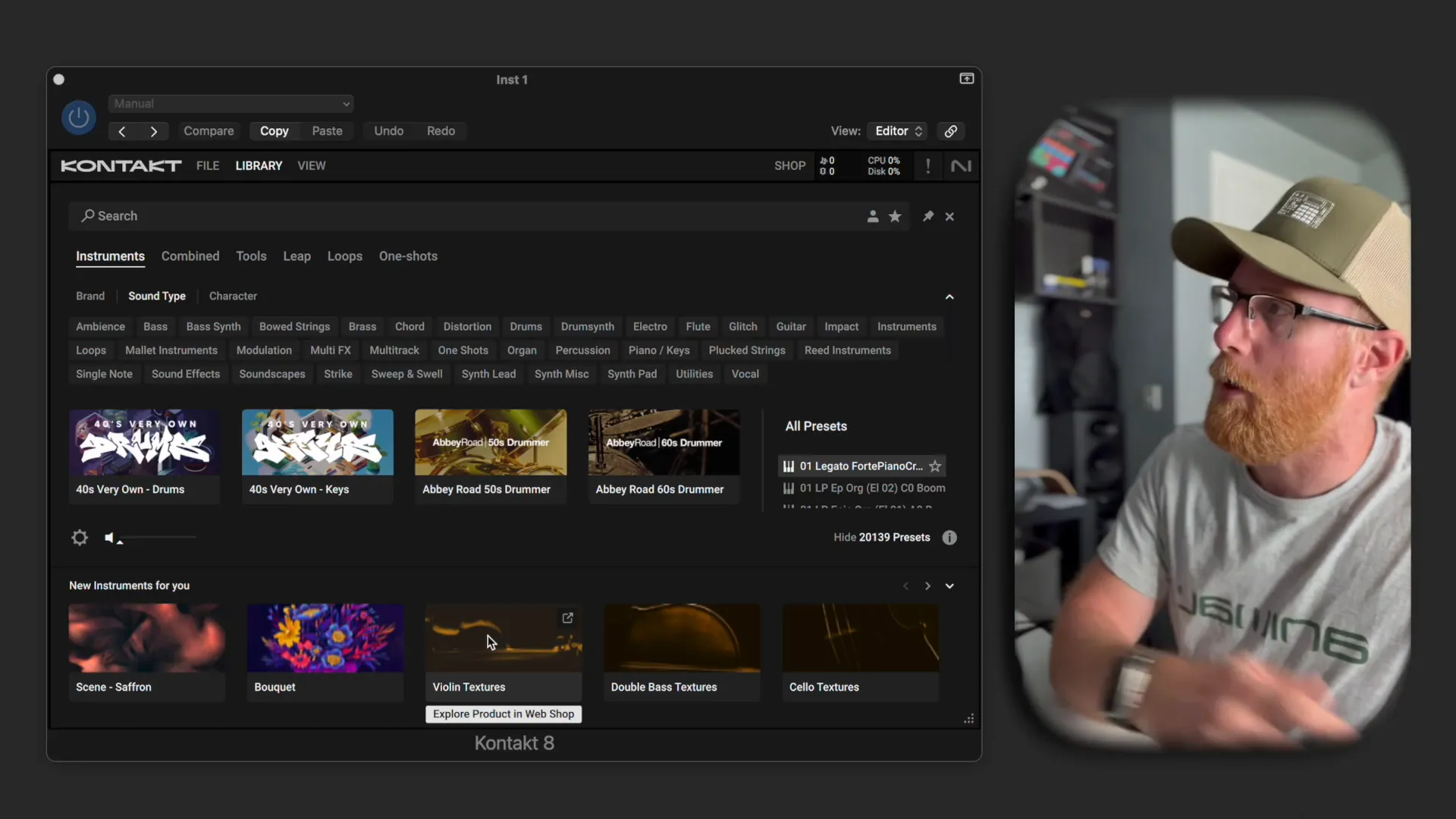
One of the standout features is the new instruments section at the bottom, which can be minimized if not needed. This section includes categories like instruments combined, tools, leaps, loops, and one shots, allowing for seamless navigation among various sound types.
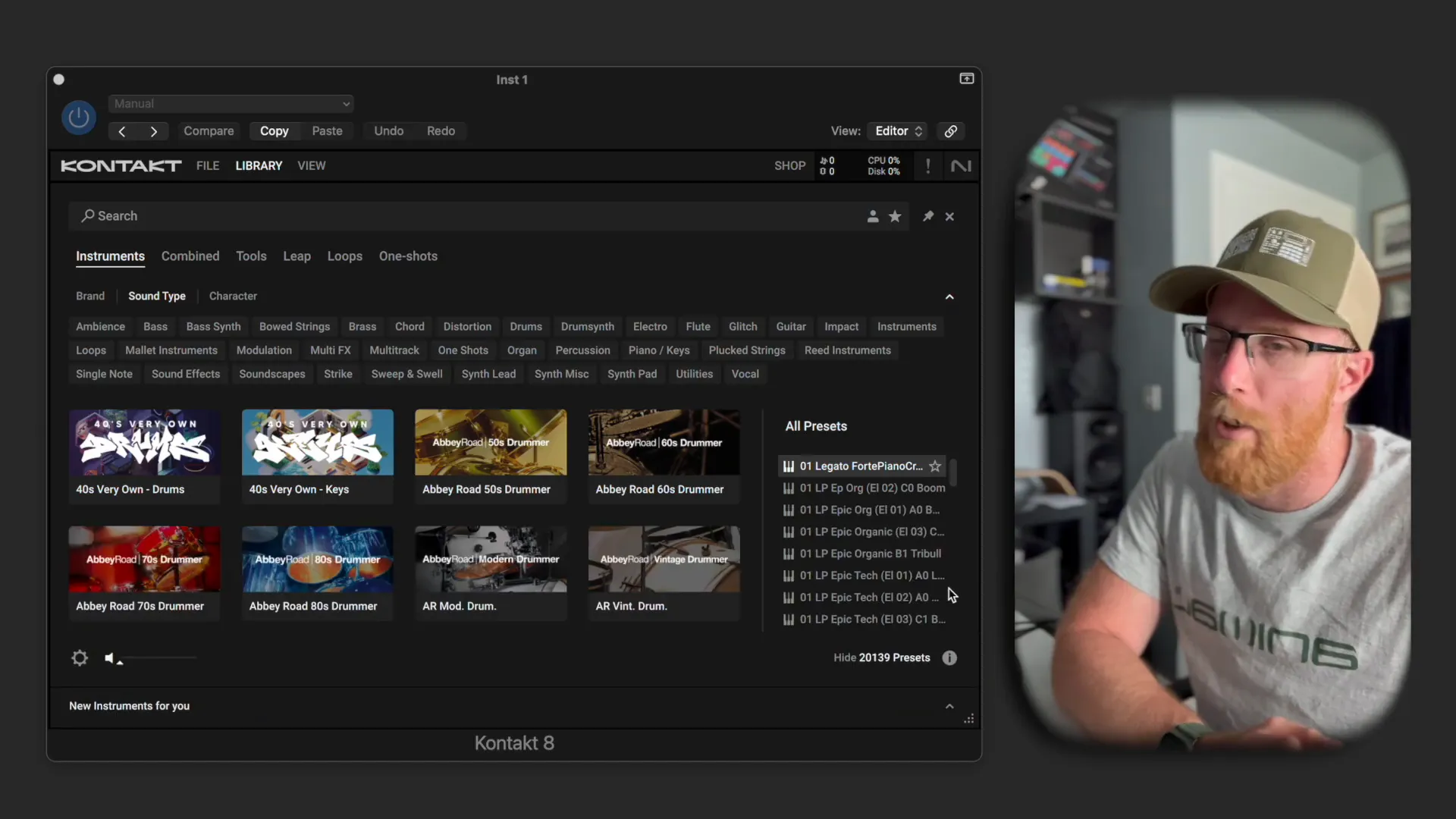
Additionally, the filtering options have been improved. Users can filter by brand, sound type, and character, making it easier to find specific sounds. For example, if you're looking for an arpeggiated bass sound, the browser allows for quick narrowing down of options.
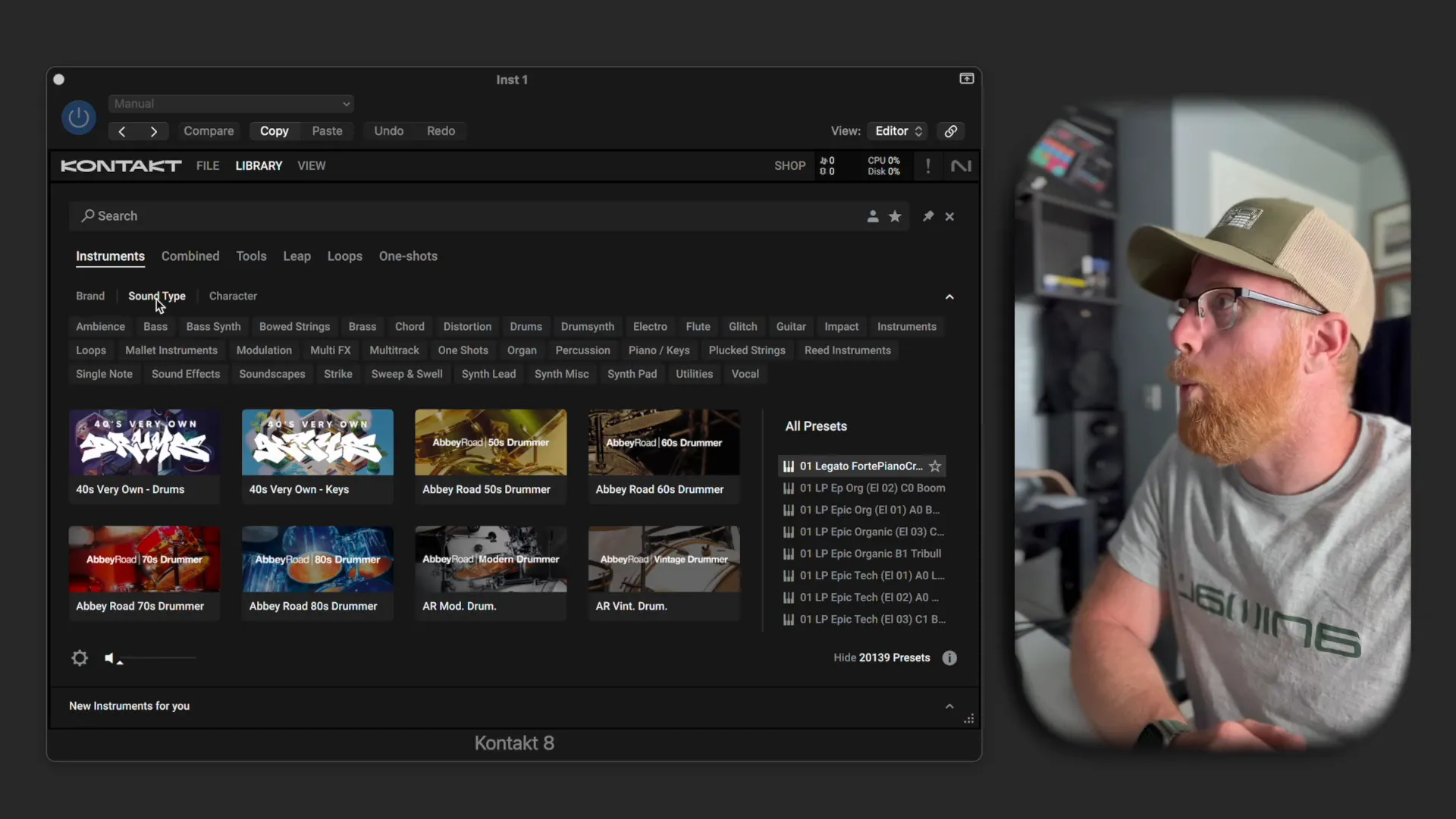
🎵 New Instrument Browsing Features
The instrument browsing capabilities in Kontakt 8 are a game changer. Now, when searching for sounds, users can filter based on various parameters, which streamlines the creative process. The ability to search for specific instruments, like brass, adds to the efficiency.
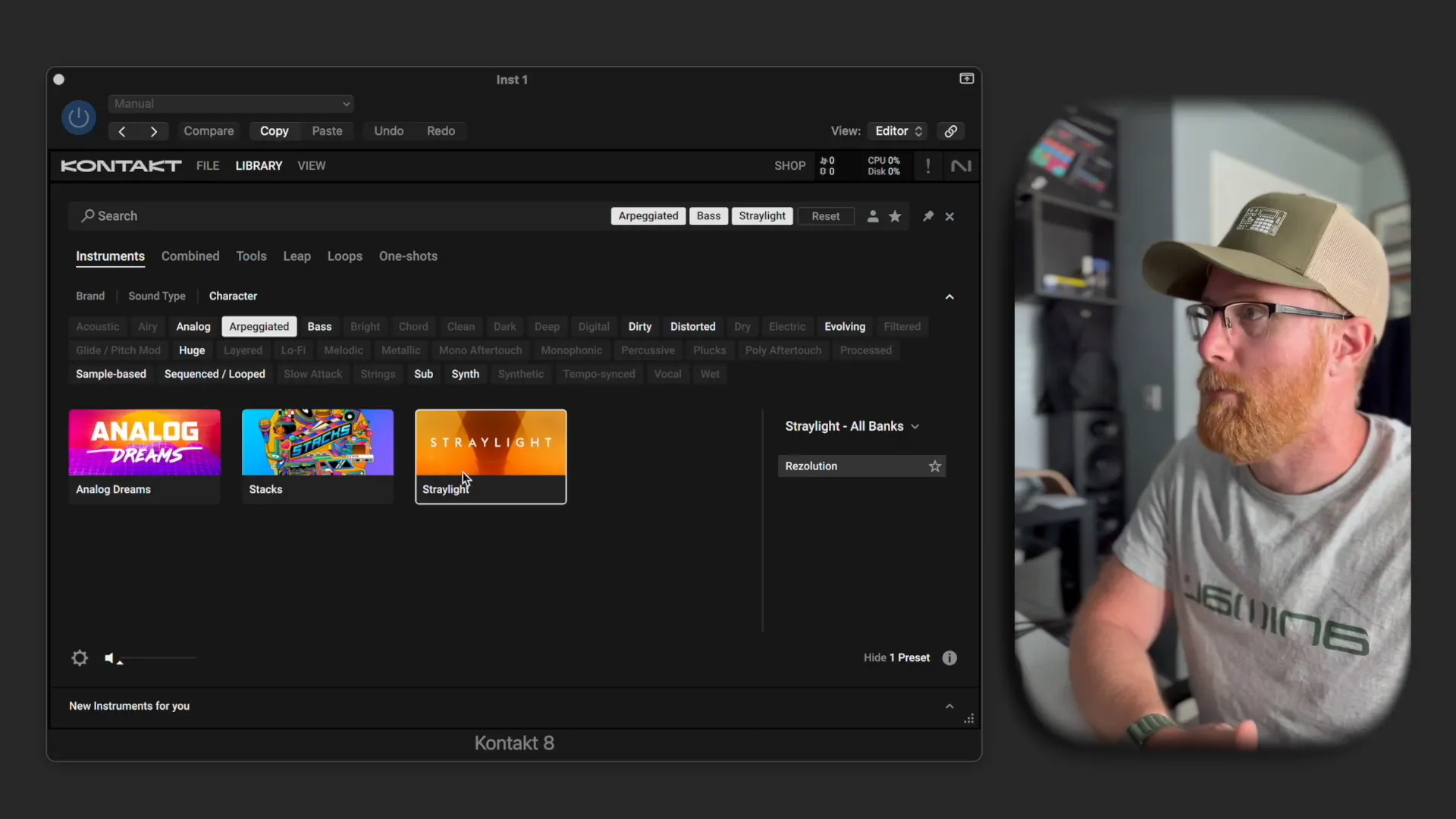
Moreover, the introduction of combined presets allows users to combine multiple Kontakt instruments into one cohesive sound. This feature opens up new possibilities for sound design, as users can blend various sounds to create unique compositions.
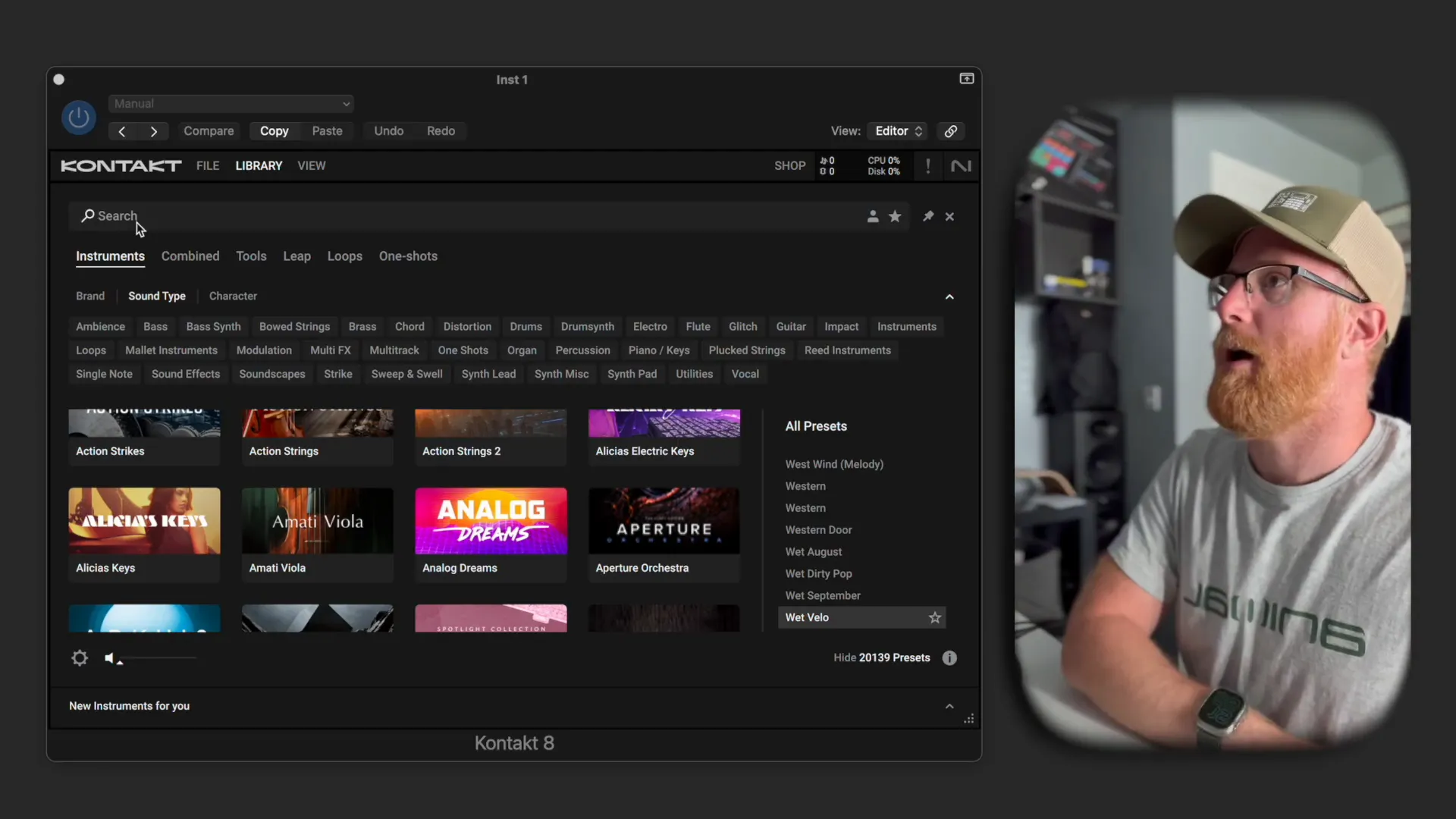
🔗 Understanding the Combined Instruments
Combined instruments are a significant addition in Kontakt 8. This feature allows for the integration of multiple instances of Kontakt instruments, enabling users to create rich, layered sounds. Upon selecting a combined instrument, such as Evolve Mutations, users can access an array of sound combinations all at once.
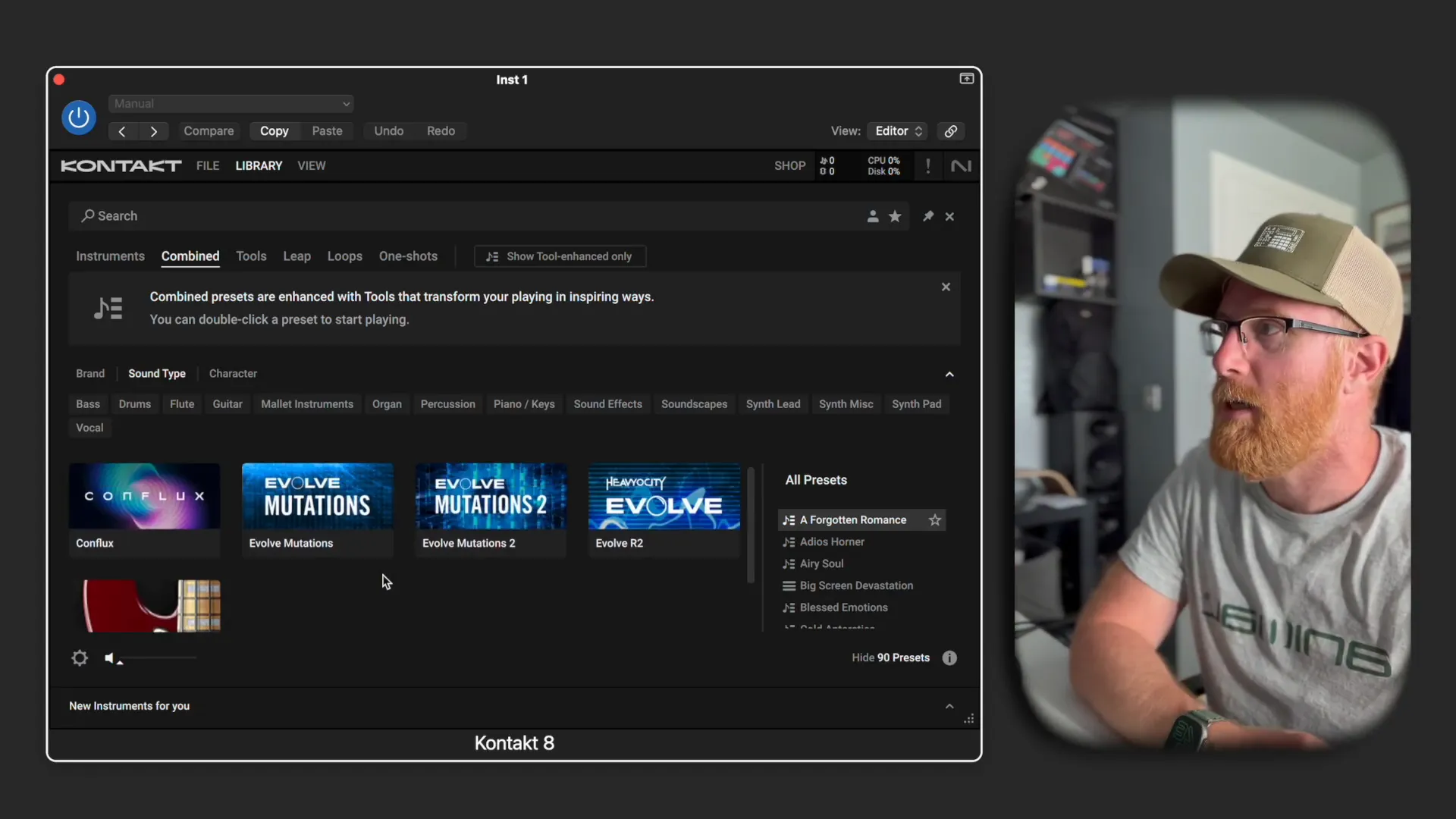
This new interface also includes a dedicated instrument menu, allowing for easy scrolling and management of instruments. Users can solo tracks, adjust volume levels, and pan sounds to create a more dynamic mix without the hassle of navigating back to the library.
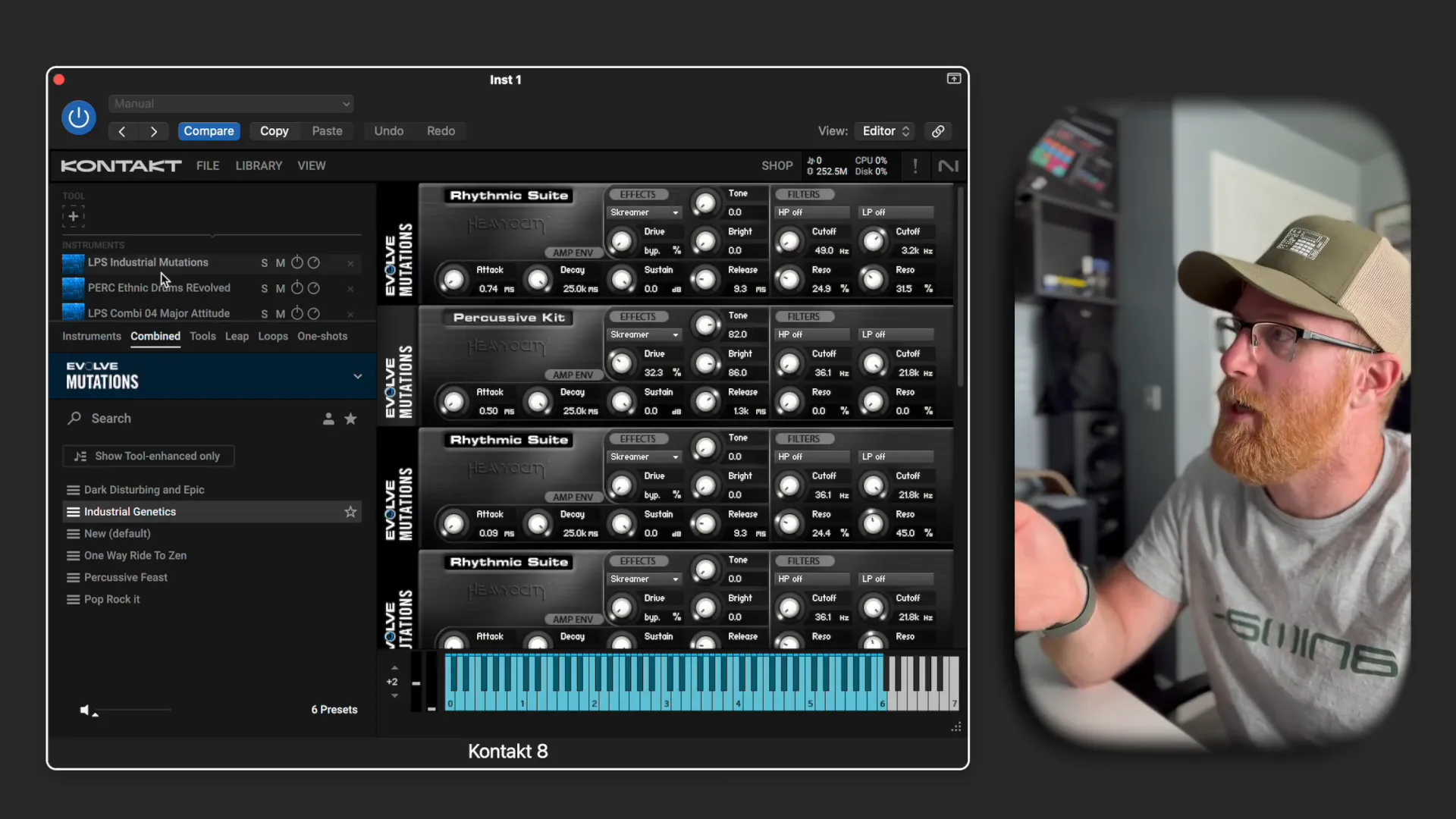
🎶 Loops and Leaps: An Overview
With the introduction of loops and leaps, Kontakt 8 enhances the user experience by providing access to machine expansions and one-shots more effectively. Loops are organized in a user-friendly manner, allowing for quick browsing and selection based on specific keys.
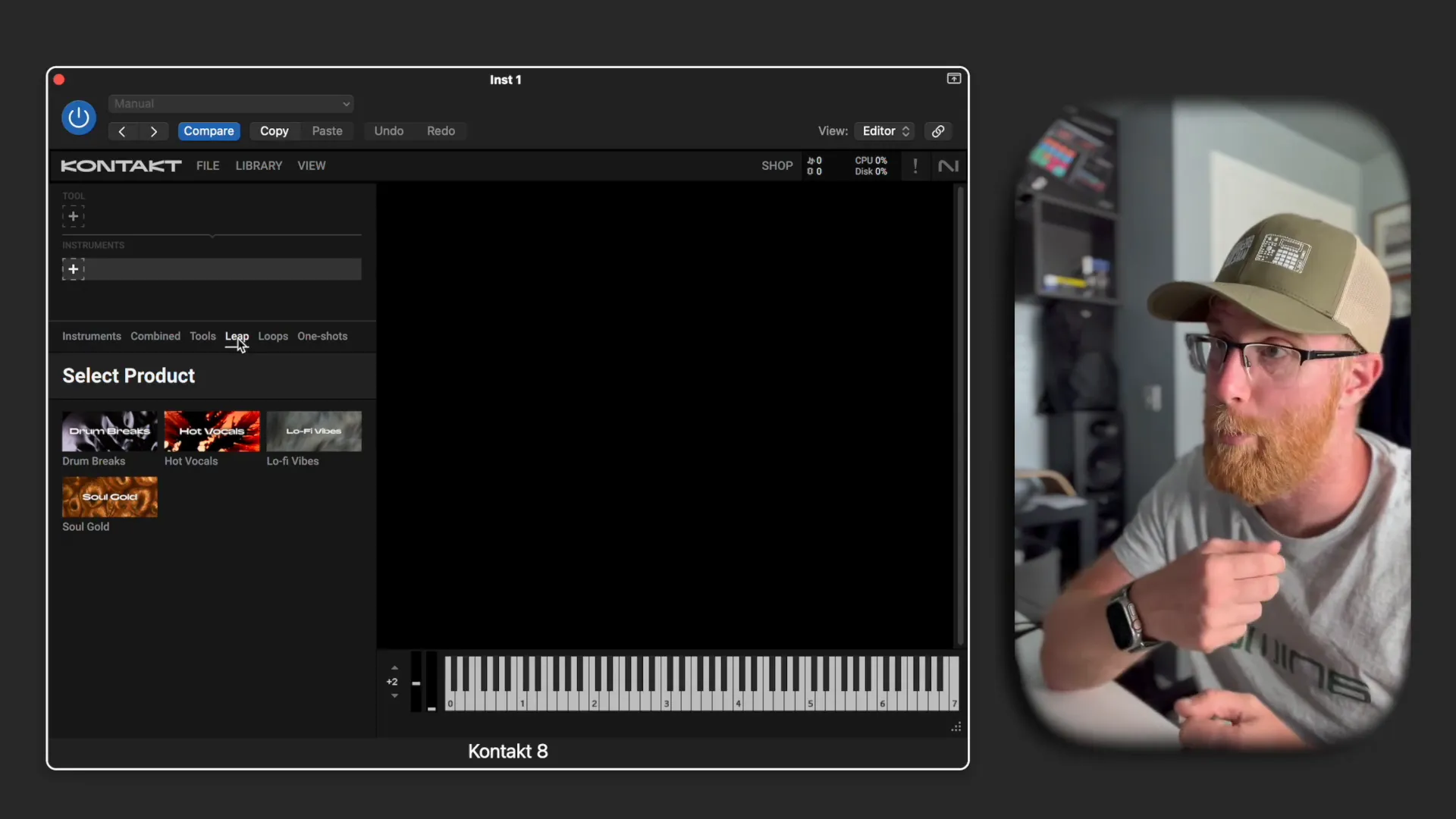
Leaps, on the other hand, are smaller expansions designed specifically for Kontakt. They function similarly to machine expansions but provide more flexibility in sound design without the need for dedicated instruments. Users can easily navigate through these expansions to find the perfect sound for their projects.

These new features not only improve the accessibility of sounds but also allow for greater creativity in music production. The updated sampler built into Kontakt 8 facilitates a more efficient workflow, enabling users to experiment with sounds and loops seamlessly.
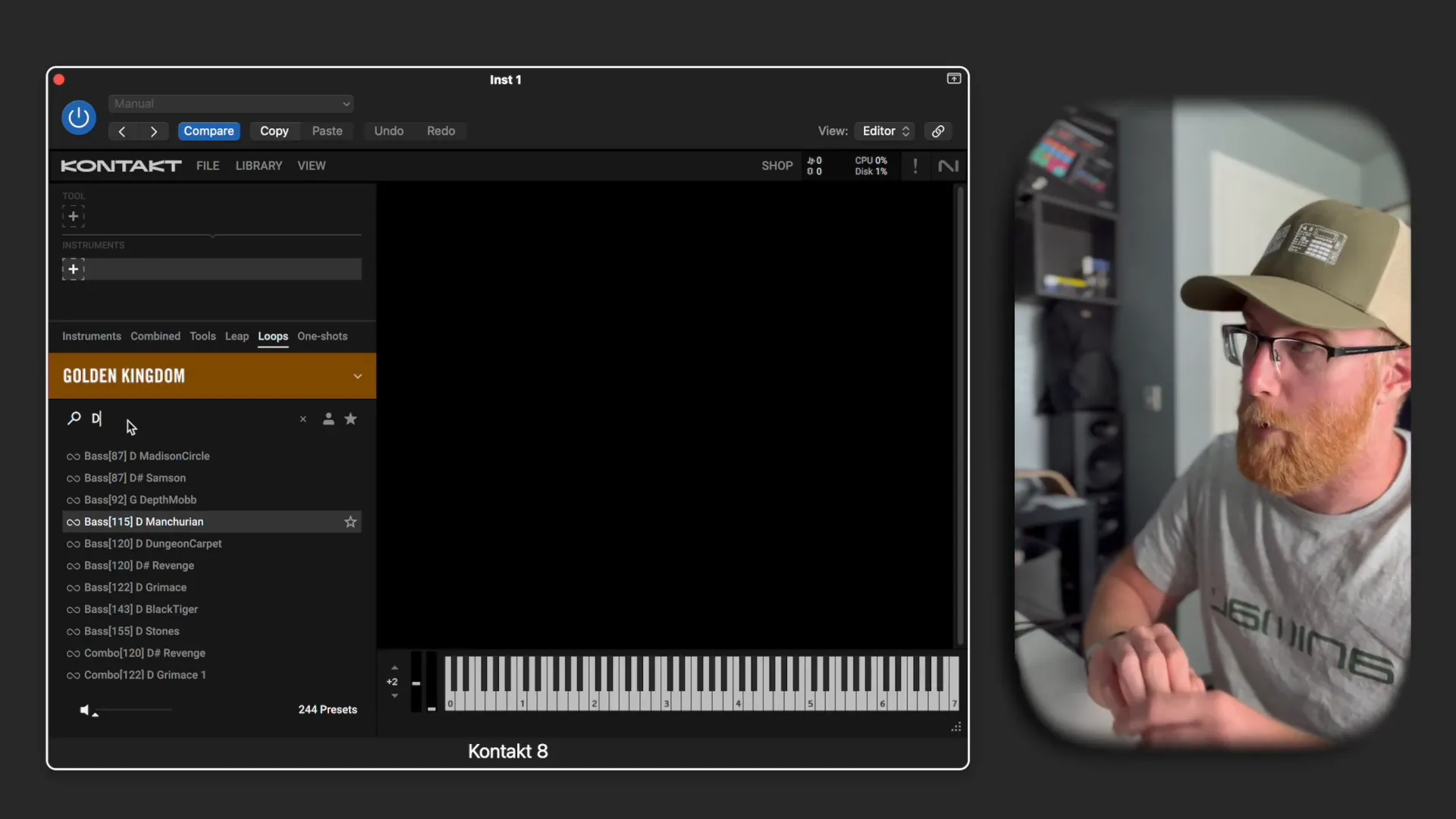
🎹 One Shots Functionality
The One Shots feature in Kontakt 8 is a powerful tool for music producers. It allows users to trigger individual samples with precision, making it ideal for creating rhythm and accents in compositions.
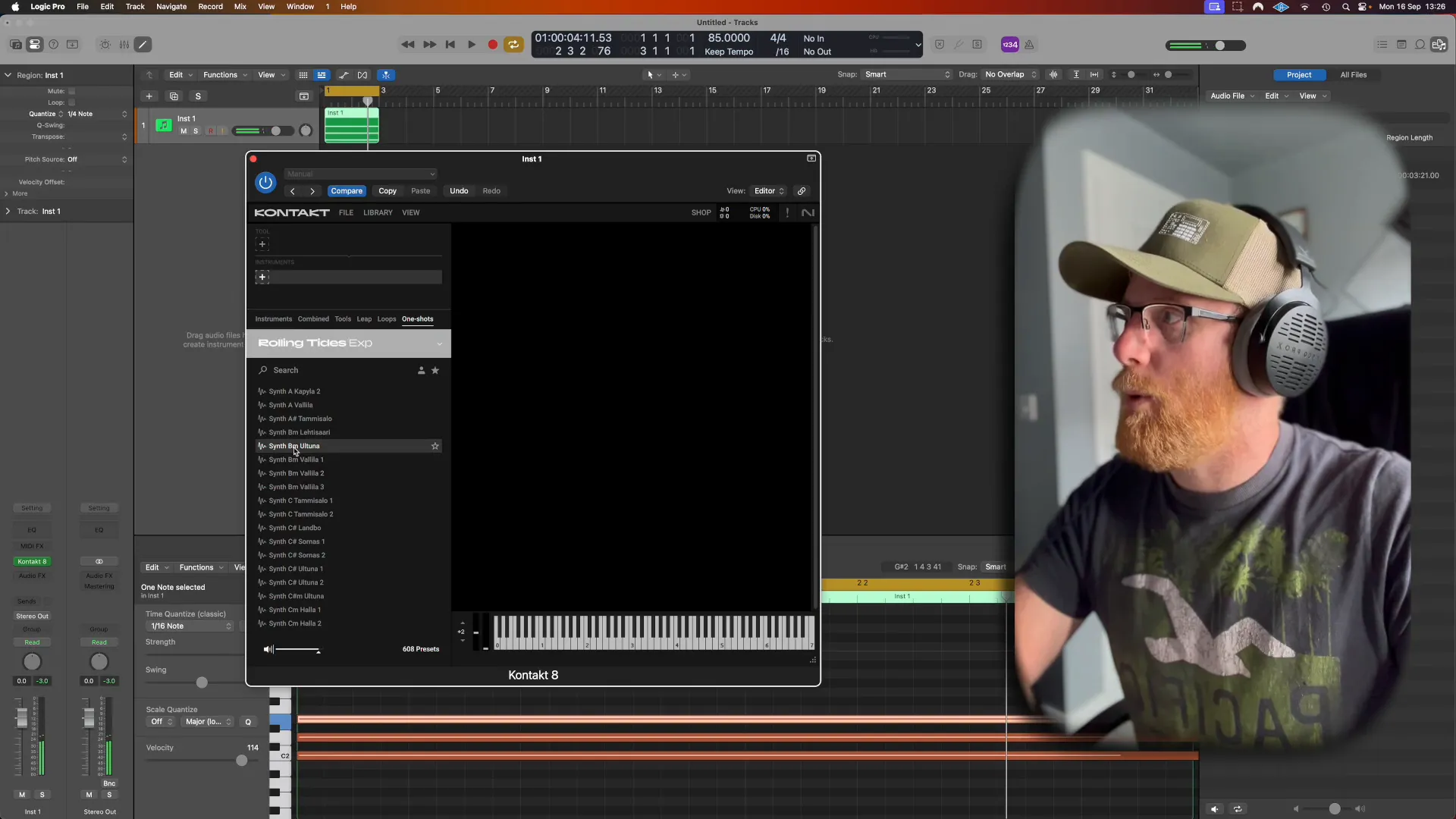
When utilizing One Shots, you can switch from group mode to single mode. This lets you play samples across a key set, including sharps, which enhances your creative possibilities.
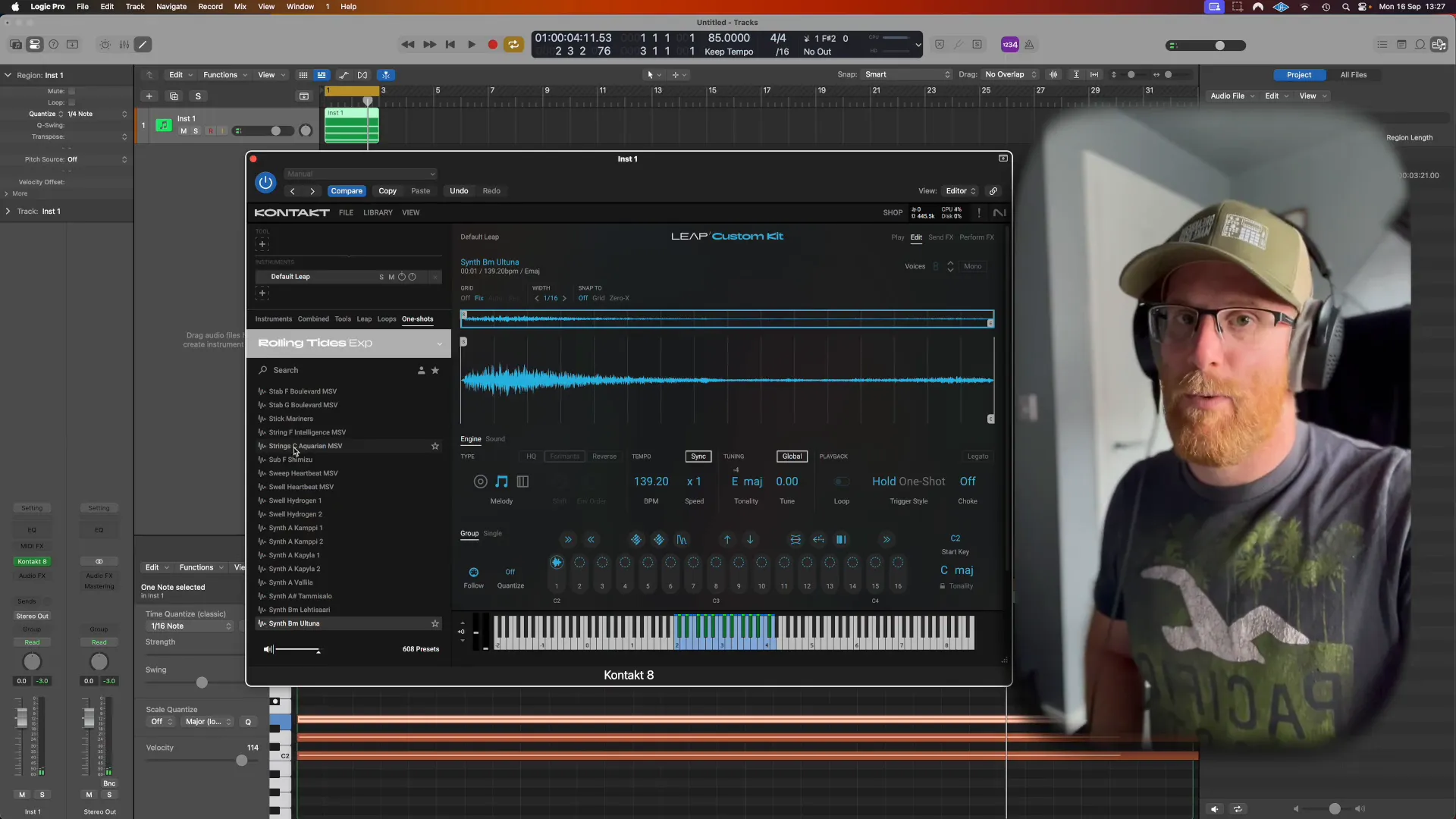
Basic controls for One Shots include sample start and end times, which are linked to your grid settings. This functionality is essential for aligning samples perfectly within your track.

Adjusting Sample Parameters
Fine-tuning your samples is straightforward. You can set loop points to create seamless playback, and if you prefer, switch to mono for a more focused sound.

Additionally, the amp settings allow you to adjust attack and release, crucial for drum hits or quick sample triggers. This flexibility is vital for dynamic sound design.

Filter Options for One Shots
One of the standout features for One Shots is the filter options available. You can choose from various types, including high pass, low pass, and band pass filters. Each filter type offers unique resonance effects, adding depth to your samples.

🎼 Exploring the Chords Tool
The Chords tool in Kontakt 8 is designed to enhance harmonic creativity. It allows users to input specific chord structures, making it easier to compose complex musical ideas.
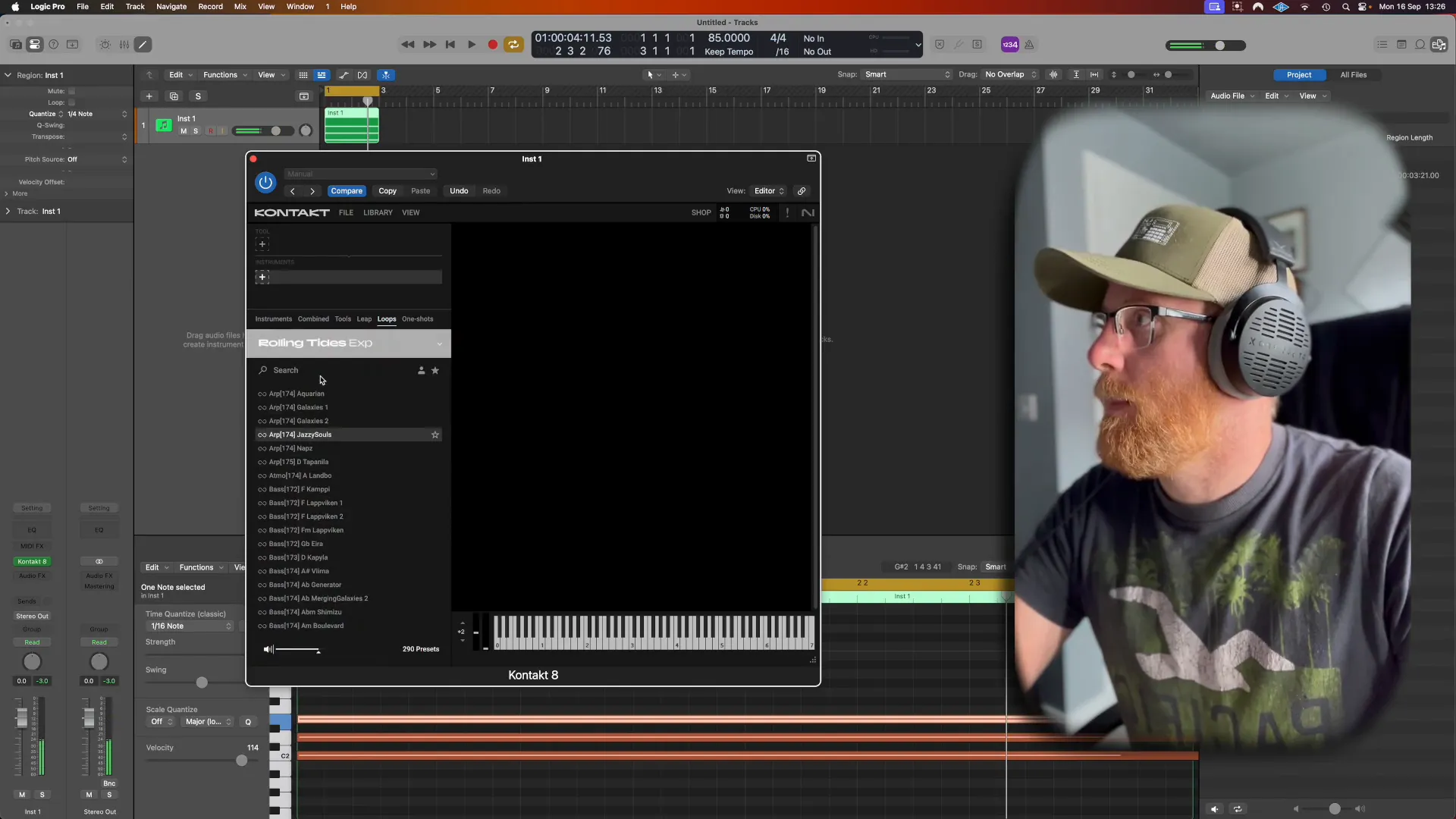
For example, if you want to create a C minor chord, simply input the notes. This feature simplifies the songwriting process for producers looking to experiment with different chord progressions.
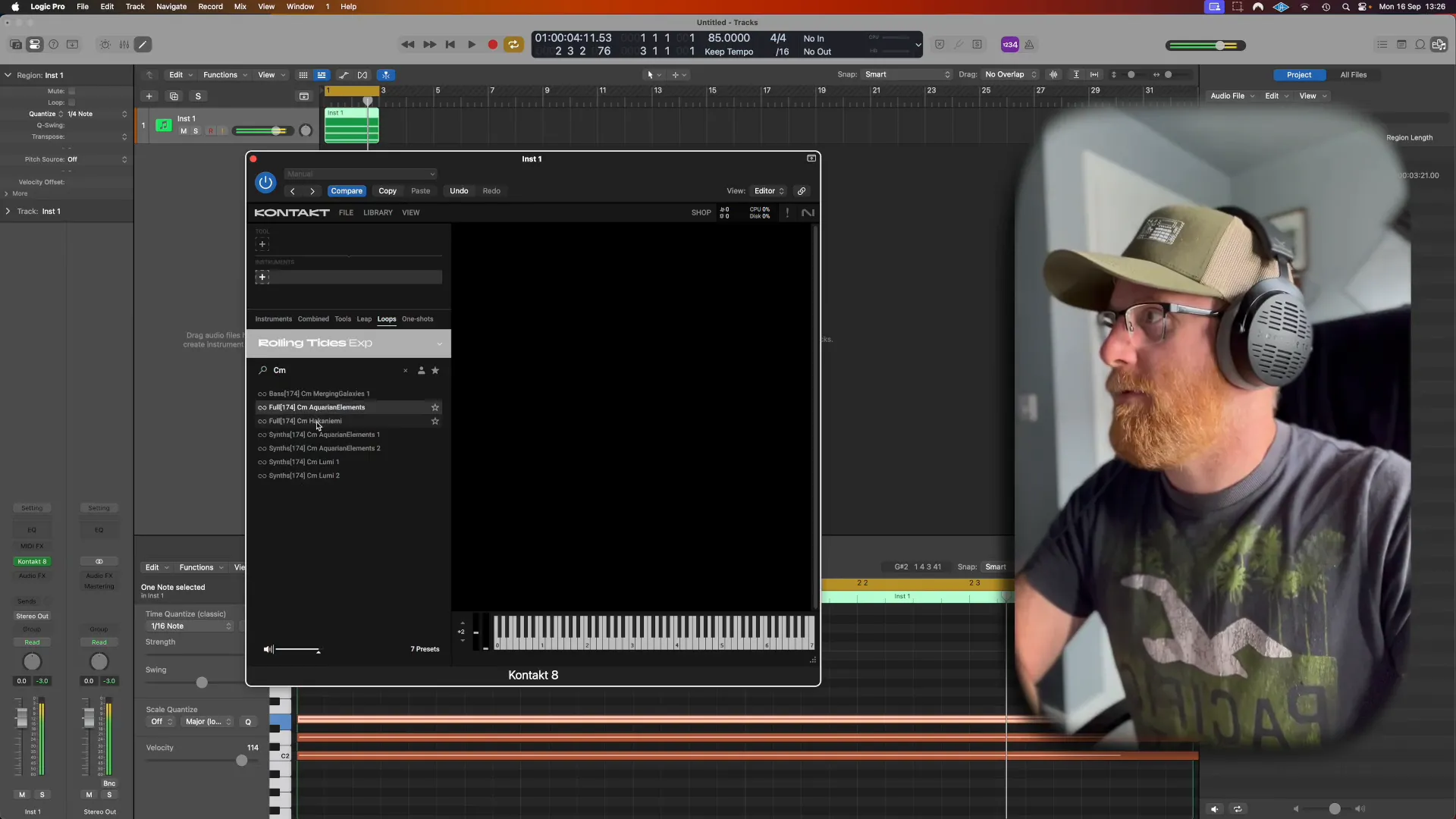
Utilizing Chords in Your Projects
Once you've set your chords, you can layer them with other instruments in Kontakt 8. This integration allows for rich, harmonious compositions that resonate well within any genre.
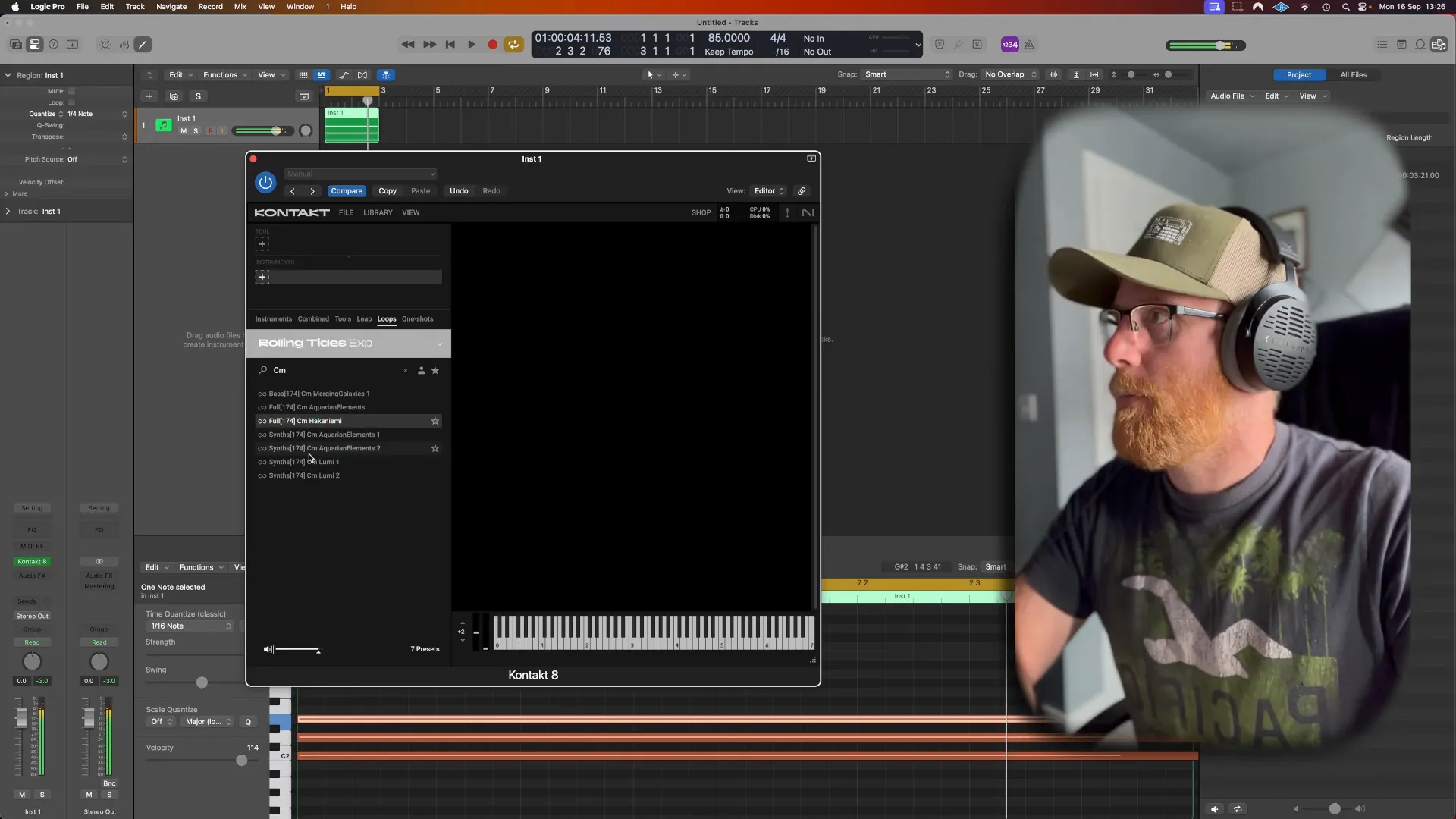
🎶 The Phrases Tool Explained
The Phrases tool is another innovative feature within Kontakt 8. It provides pre-defined musical phrases that can be easily integrated into your projects, saving valuable time during the composition process.
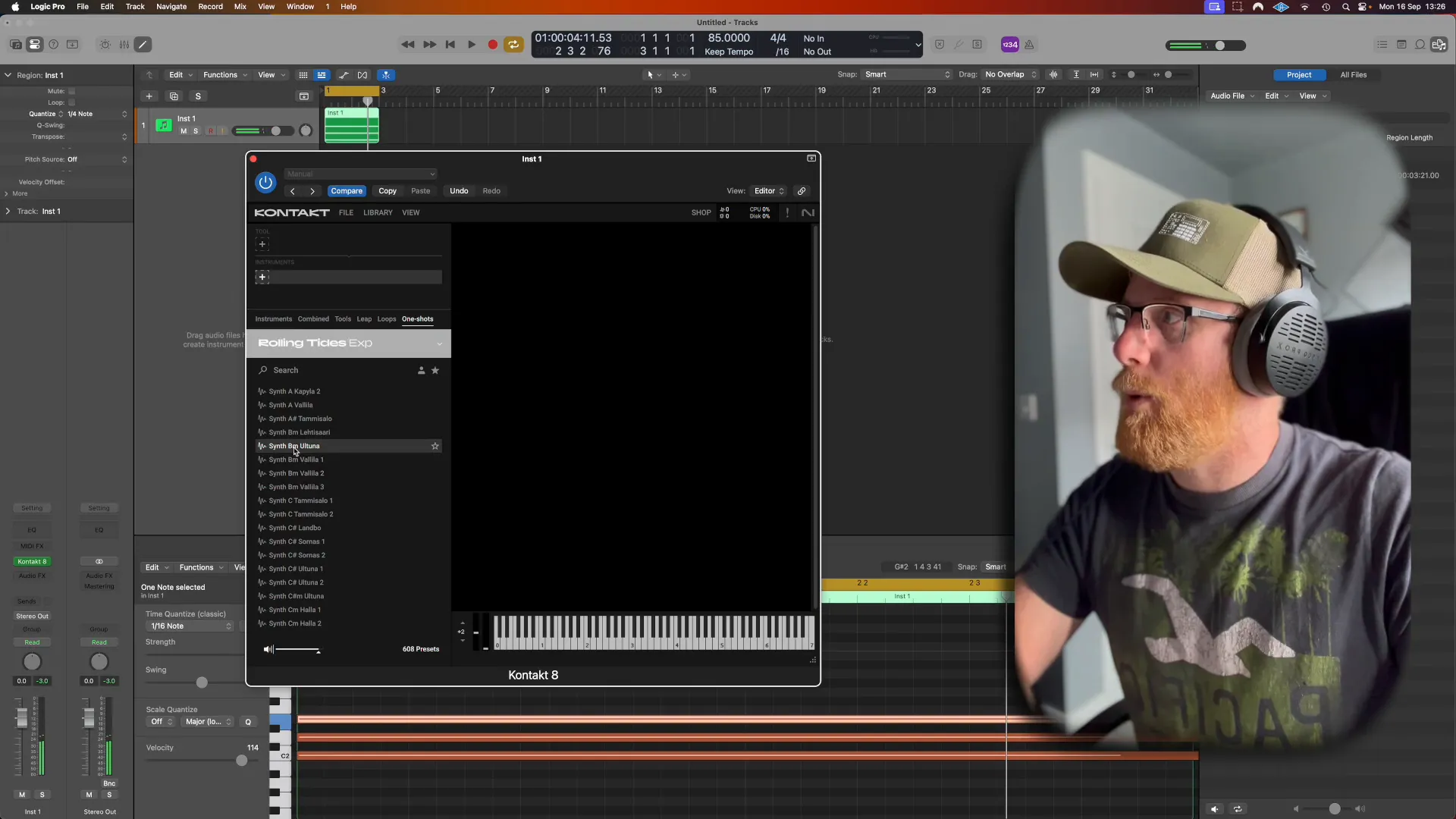
Users can select phrases based on genre or style, making it easier to find the right fit for their tracks. This feature is particularly useful for those who may struggle with improvisation or melody creation.
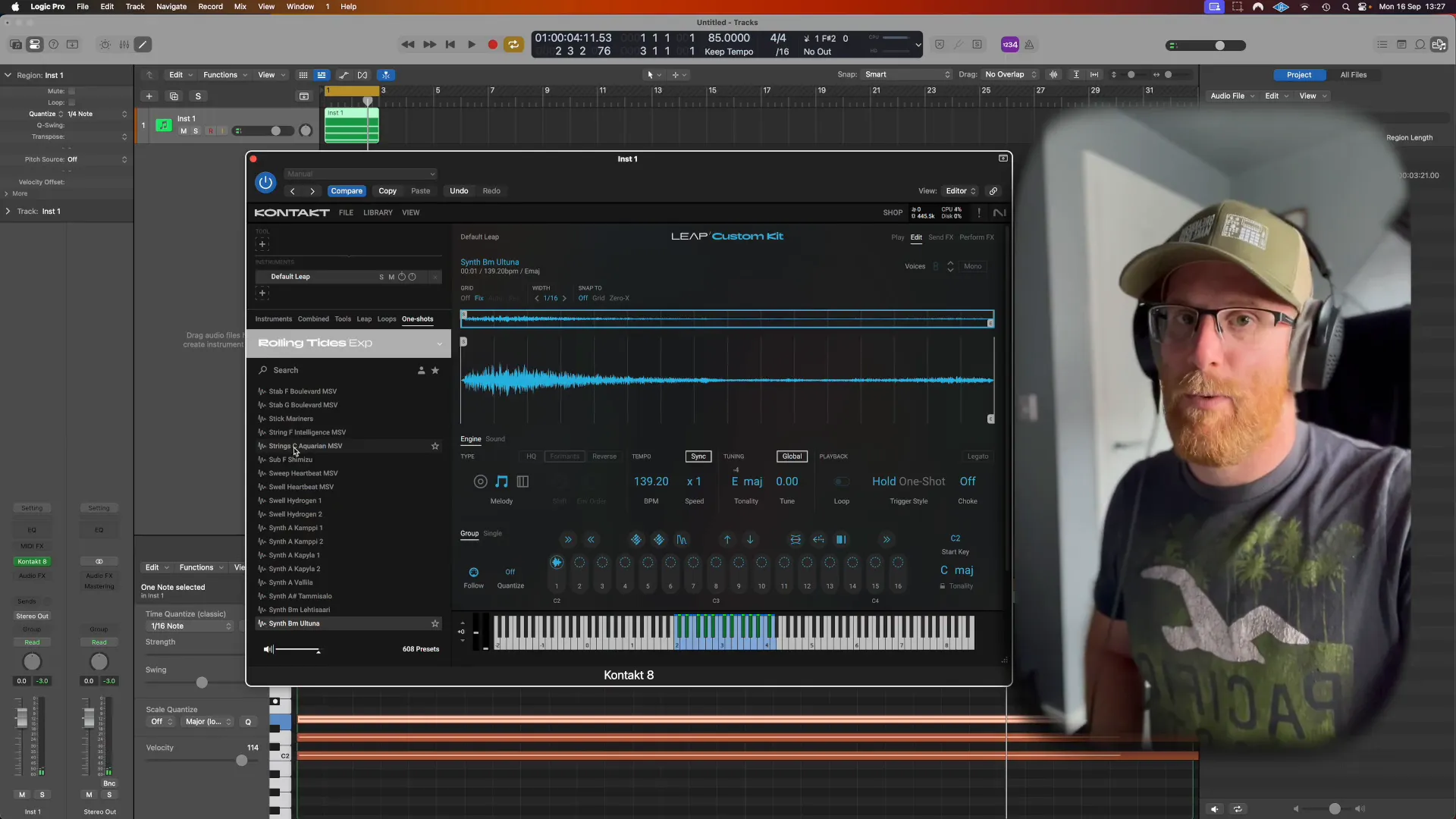
Customizing Phrases
Once a phrase is selected, it can be customized to match your project. You can adjust tempo, pitch, and even length, allowing for a tailored fit within your composition.

🎷 The Importance of Leaps
Leaps in Kontakt 8 represent a new form of instrumentation similar to Maschine's expansion packs. These provide a fresh avenue for sound exploration, specifically tailored for Kontakt users.

Currently, Leaps include classic drum breaks and other preset options that enhance your sound palette. These expansions allow for quick access to high-quality sounds without extensive browsing.
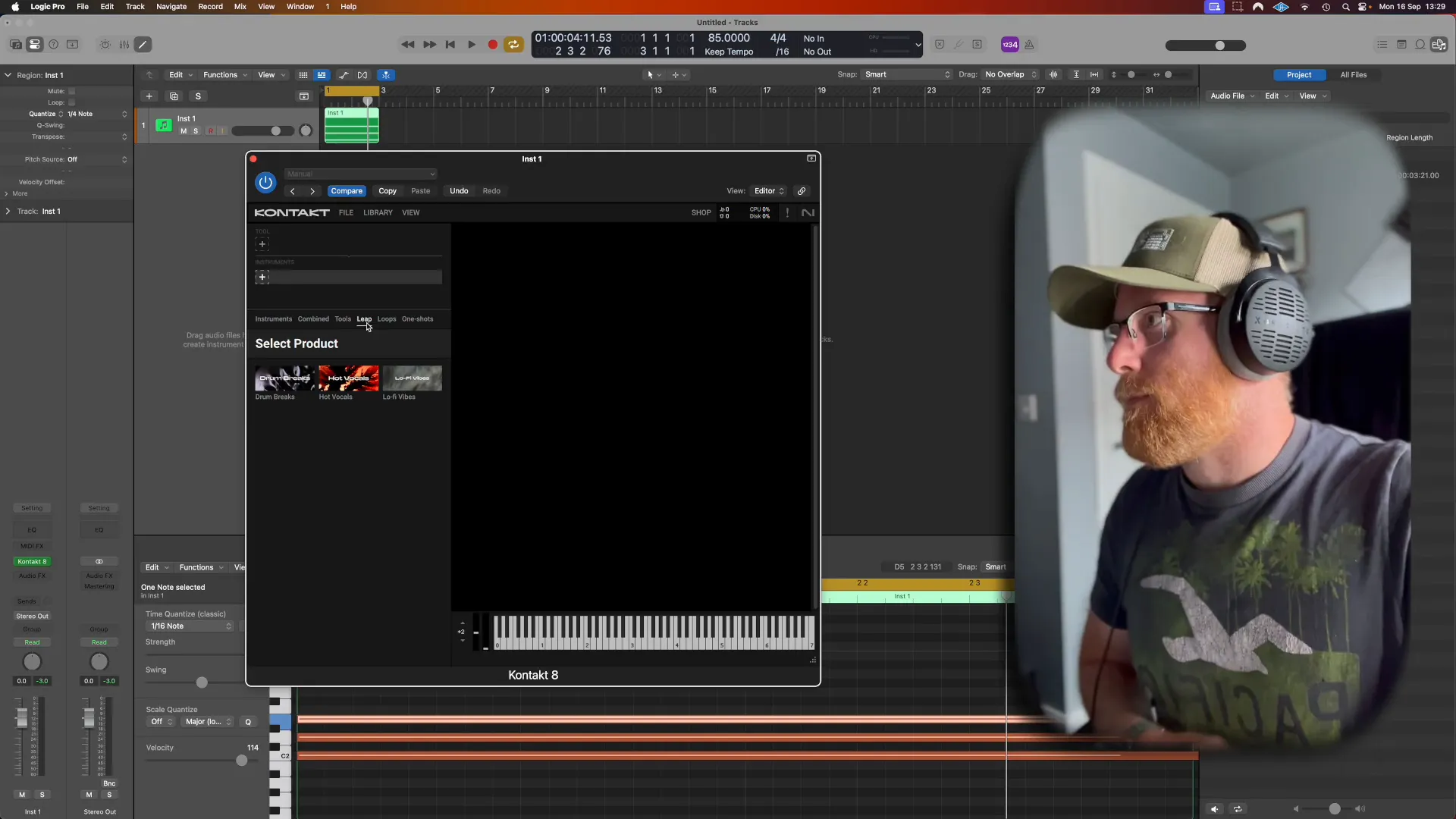
Integrating Leaps into Your Workflow
Leaps can be seamlessly integrated with the existing tools in Kontakt, such as One Shots and Loops, facilitating a fluid workflow. The ability to edit these sounds in the sampler ensures that you maintain creative control.

🔄 Integrating Loops and One Shots
Combining Loops and One Shots opens up a world of sonic possibilities. By layering these elements, you can create intricate rhythms and textures that elevate your music to new heights.

The sampler functionality in Kontakt 8 allows you to manipulate both Loops and One Shots easily. This means you can pitch, speed, or modify samples to fit your artistic vision.

Practical Applications
For practical applications, think about using One Shots for accents within a loop-based track. This technique can add dynamic interest and keep listeners engaged.

The combination of these tools in the komplete 15 suite allows for unprecedented creativity in music production. Experimentation is key, so don’t hesitate to explore these features to find unique sounds that reflect your personal style.

📦 Using Distrokid for Distribution
When it comes to distributing your music, Distrokid is a standout choice. This platform simplifies the process, allowing artists to get their music onto major streaming services quickly and efficiently.
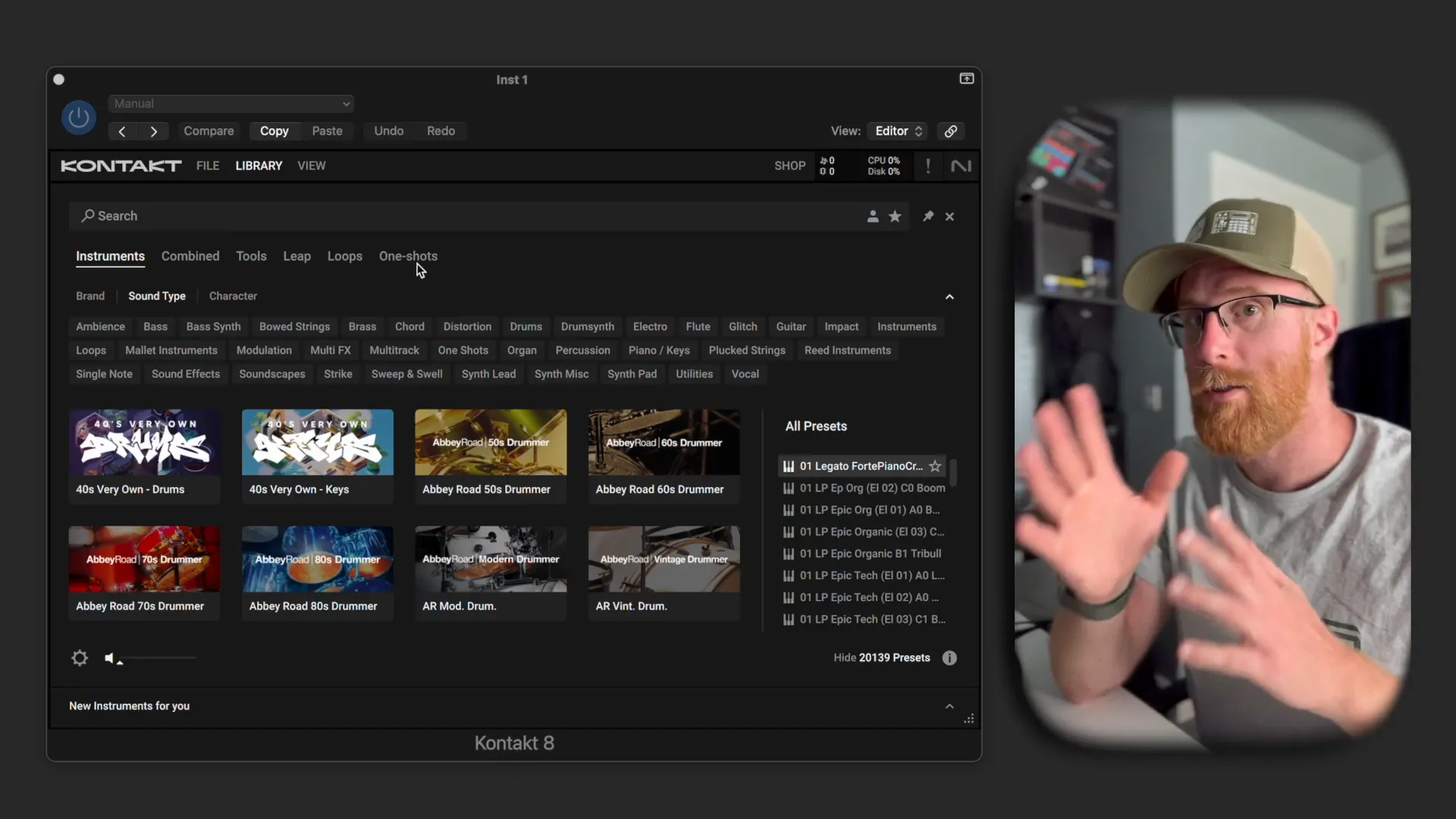
One of the key benefits of using Distrokid is its user-friendly interface. You can upload your tracks, select your distribution options, and manage your releases all in one place. This streamlined approach saves time and reduces the hassle often associated with music distribution.
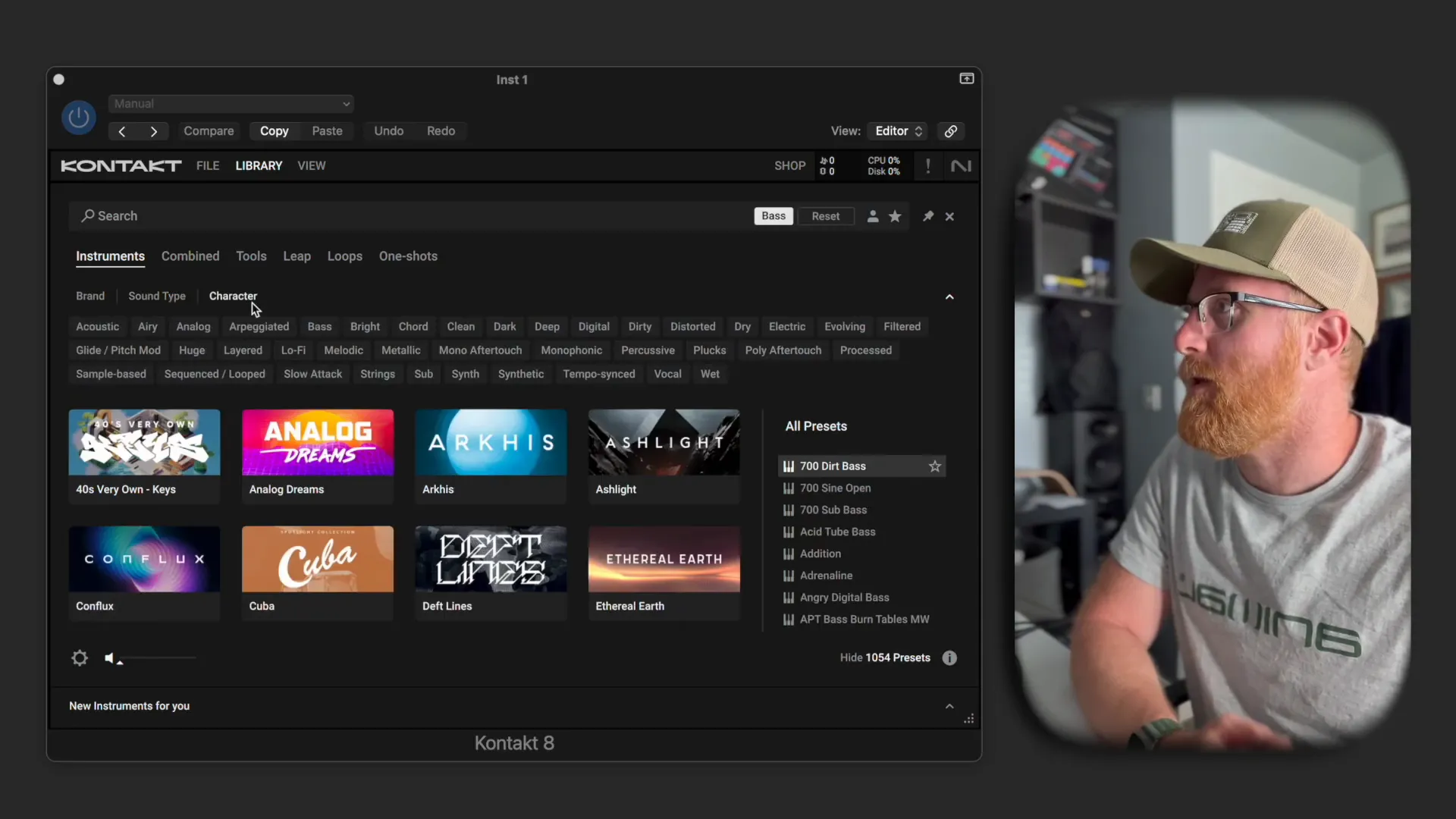
Affordable Pricing Plans
Distrokid offers a variety of pricing plans, making it accessible for artists at all stages of their careers. The annual fee allows you to release an unlimited number of songs and albums, which is a significant advantage over many competitors.
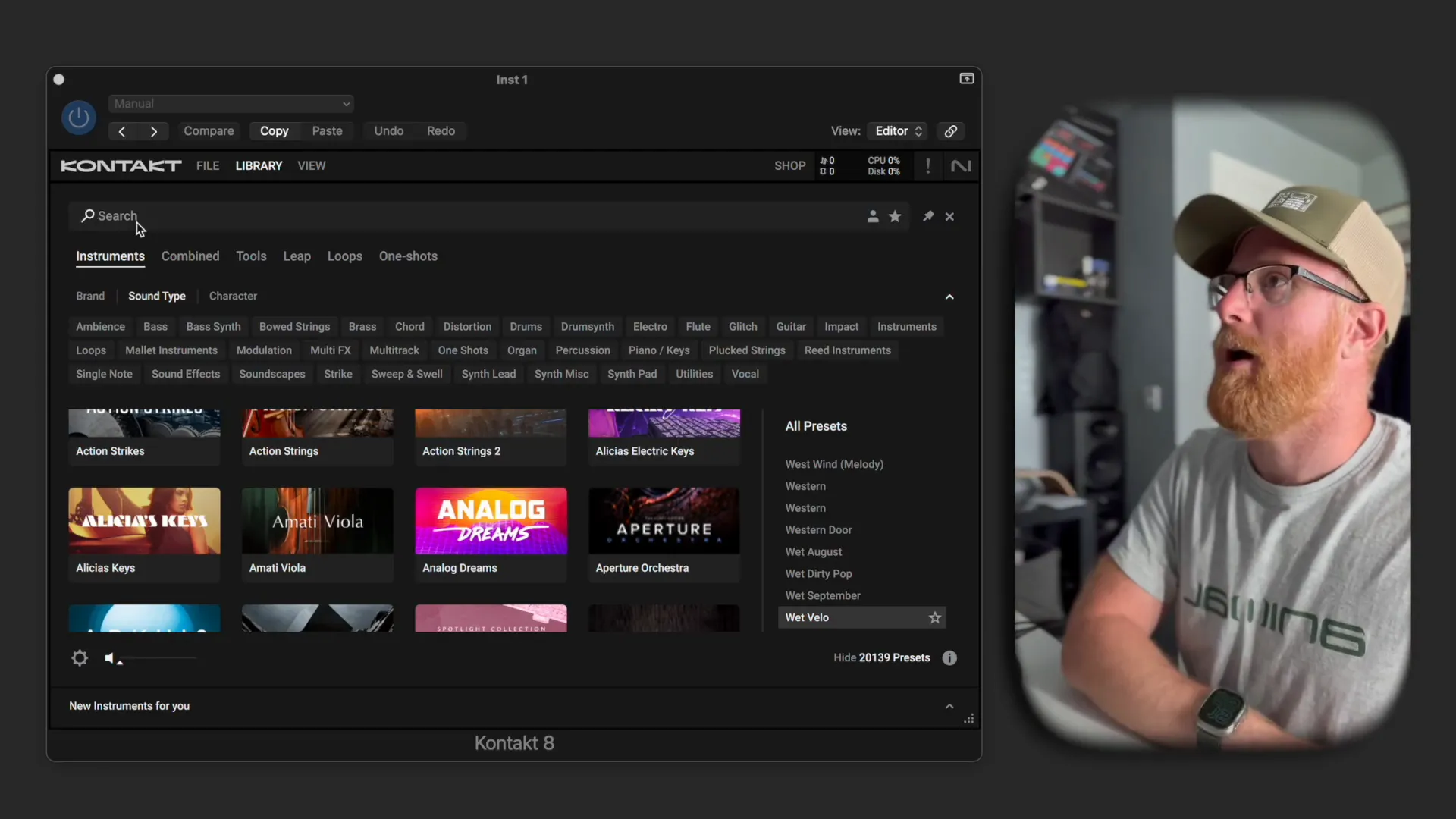
Moreover, Distrokid takes a straightforward approach to royalties. Unlike some services that take a percentage of your earnings, Distrokid allows you to keep 100% of your royalties, ensuring that your hard work pays off directly.
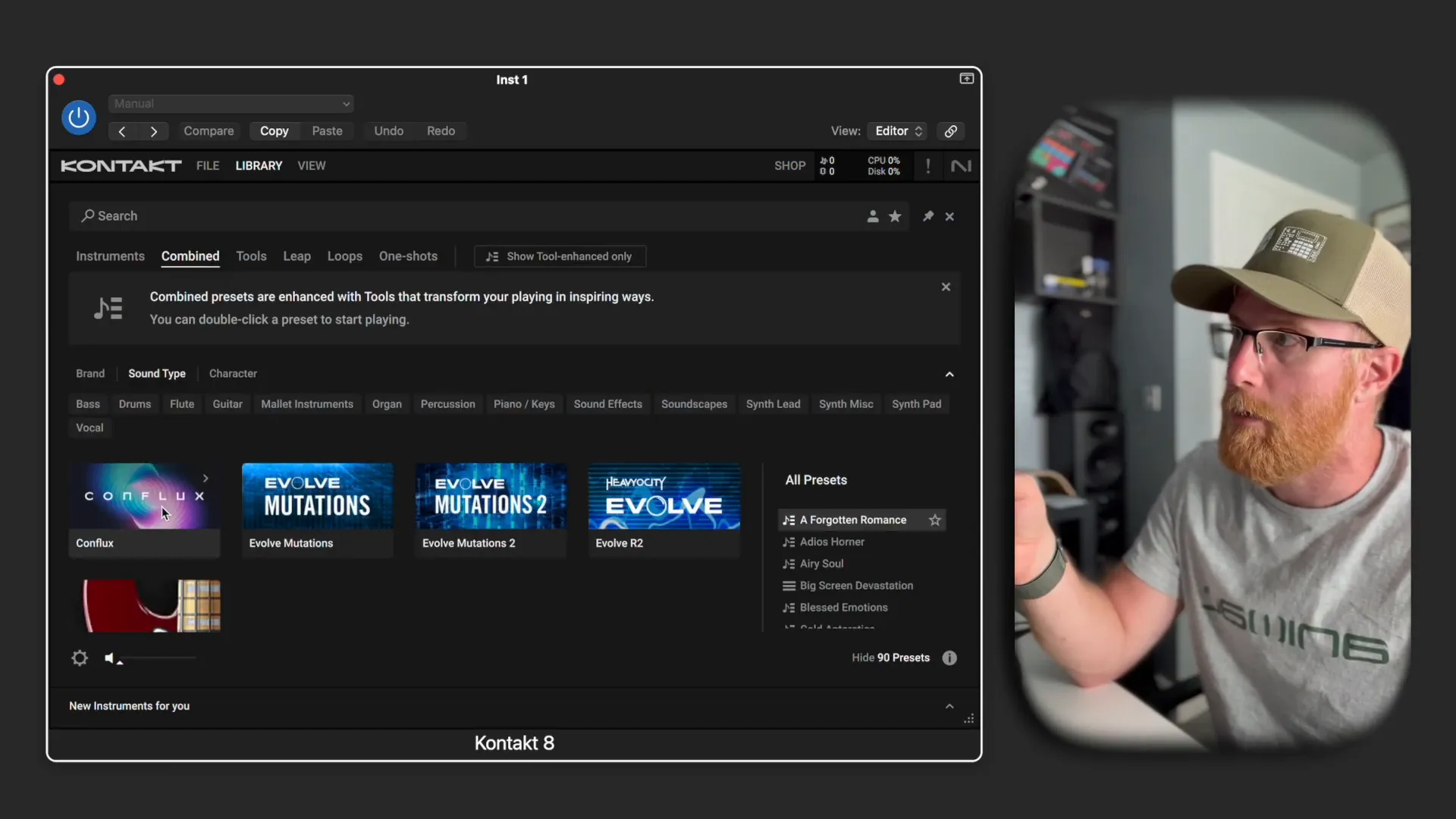
Speedy Release Times
Another compelling feature of Distrokid is the speed of release. Many artists report that their music is available on platforms like Spotify and Apple Music within a few days of uploading, which is incredibly beneficial for time-sensitive releases.
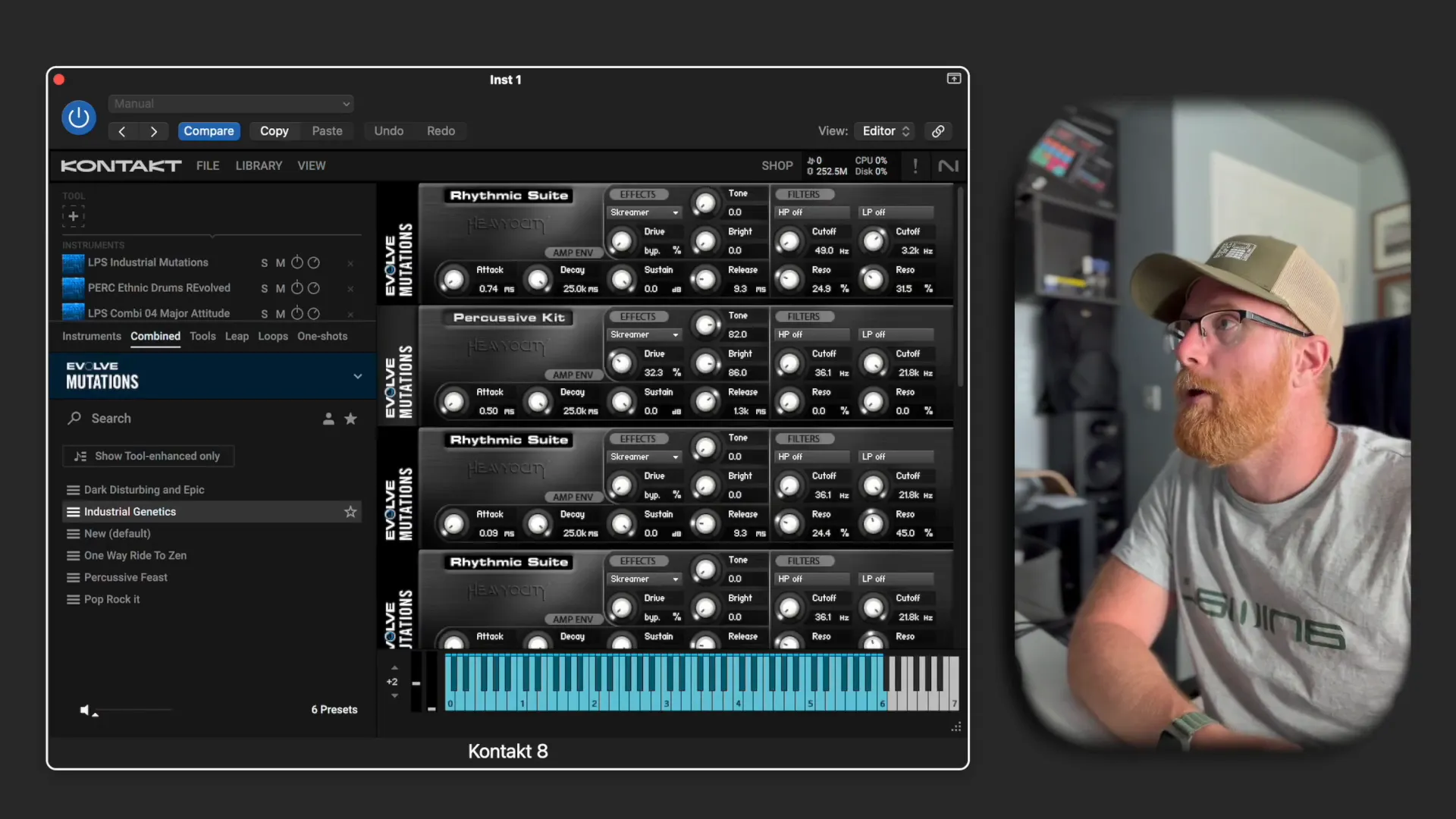
🎸 Free Resources for Musicians
In addition to distribution, Distrokid provides a wealth of free resources for musicians. These tools can help you enhance your music career and grow your audience effectively.
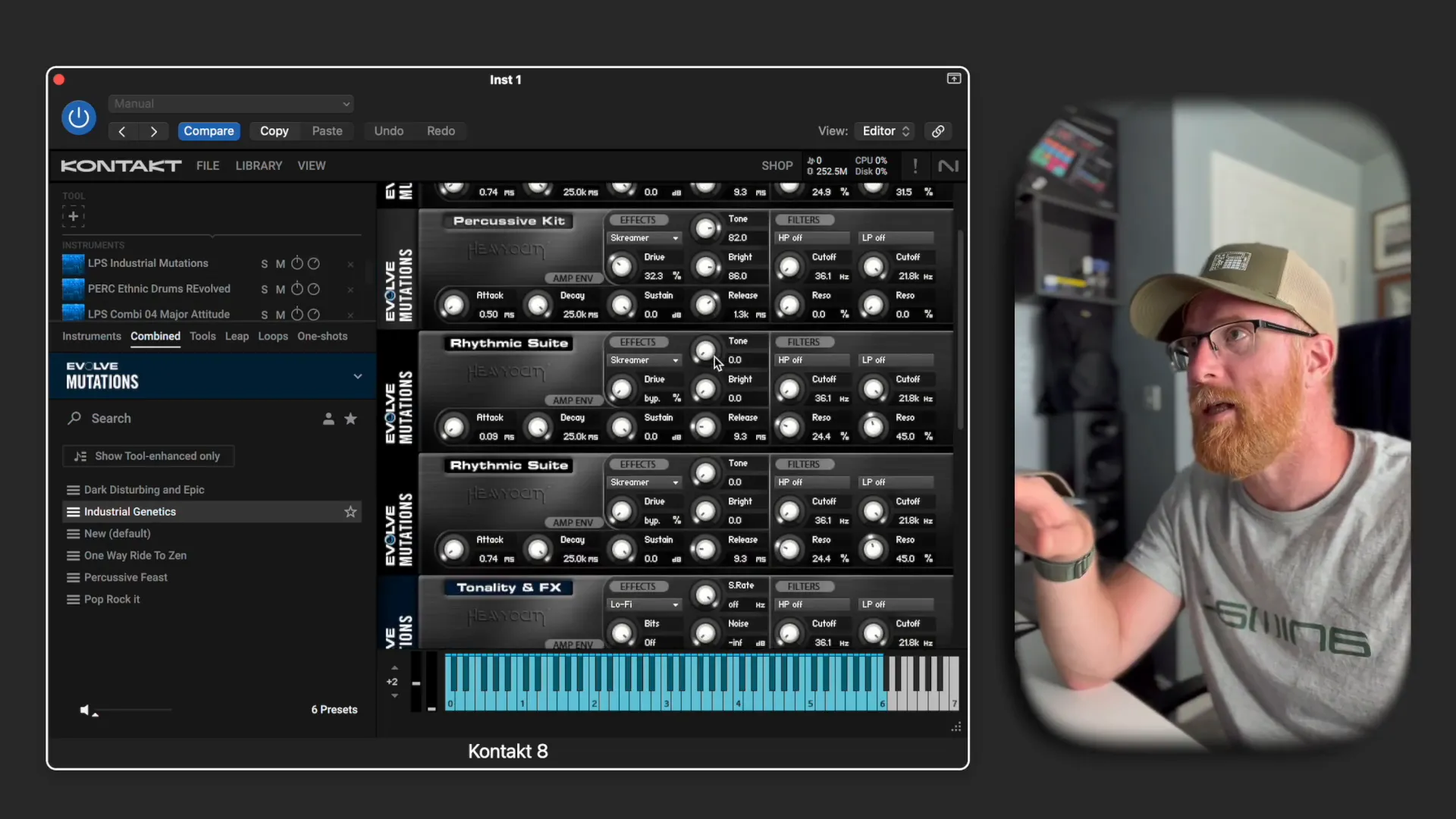
Marketing Tools
Distrokid offers various marketing tools, such as promotional graphics and social media sharing options. These resources can help you promote your music across different platforms, maximizing your reach.
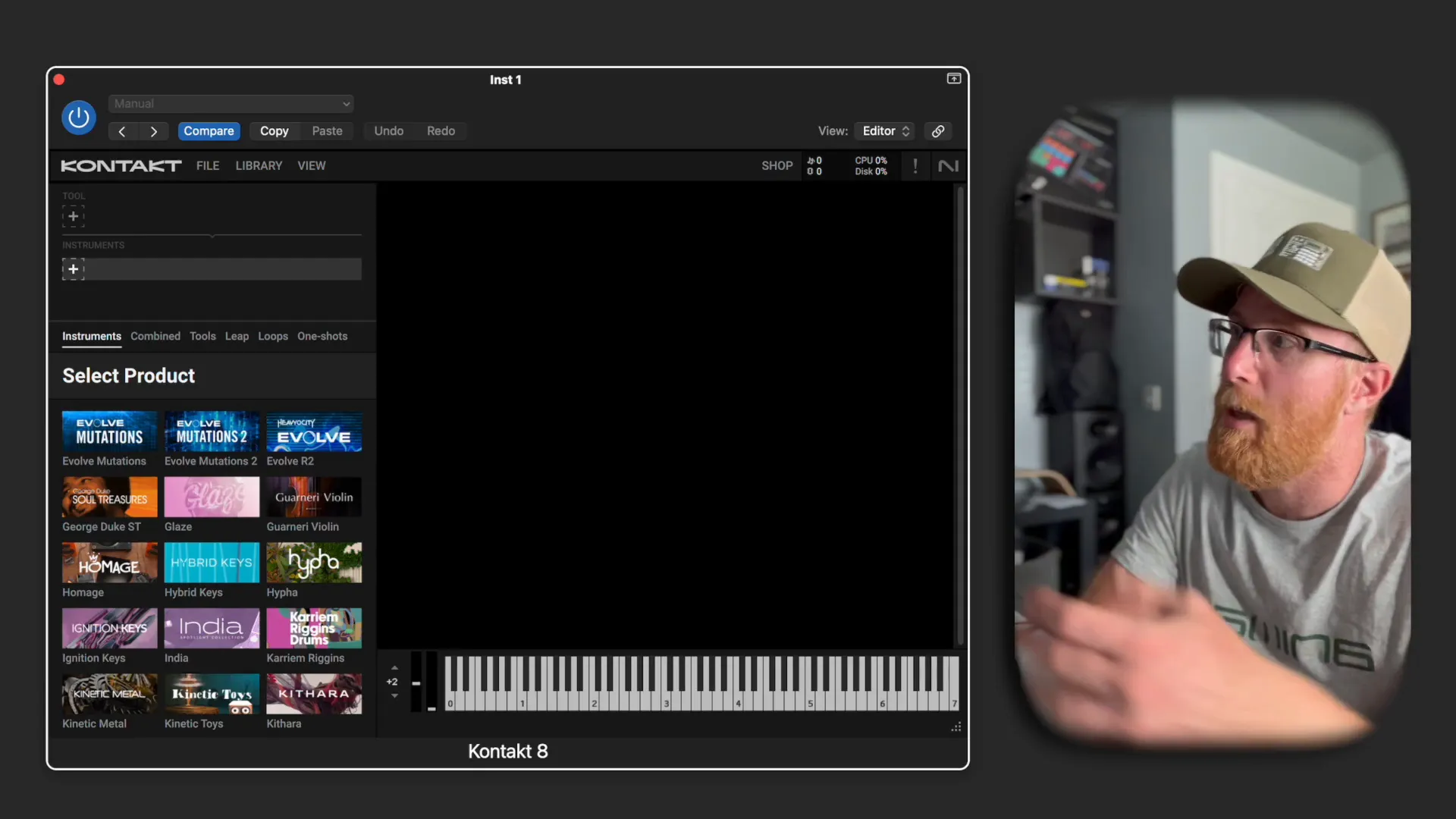
Music Videos and Lyric Videos
Creating visual content is essential in today’s music landscape. Distrokid provides options for creating music videos and lyric videos, which can be a game-changer for engaging your audience.
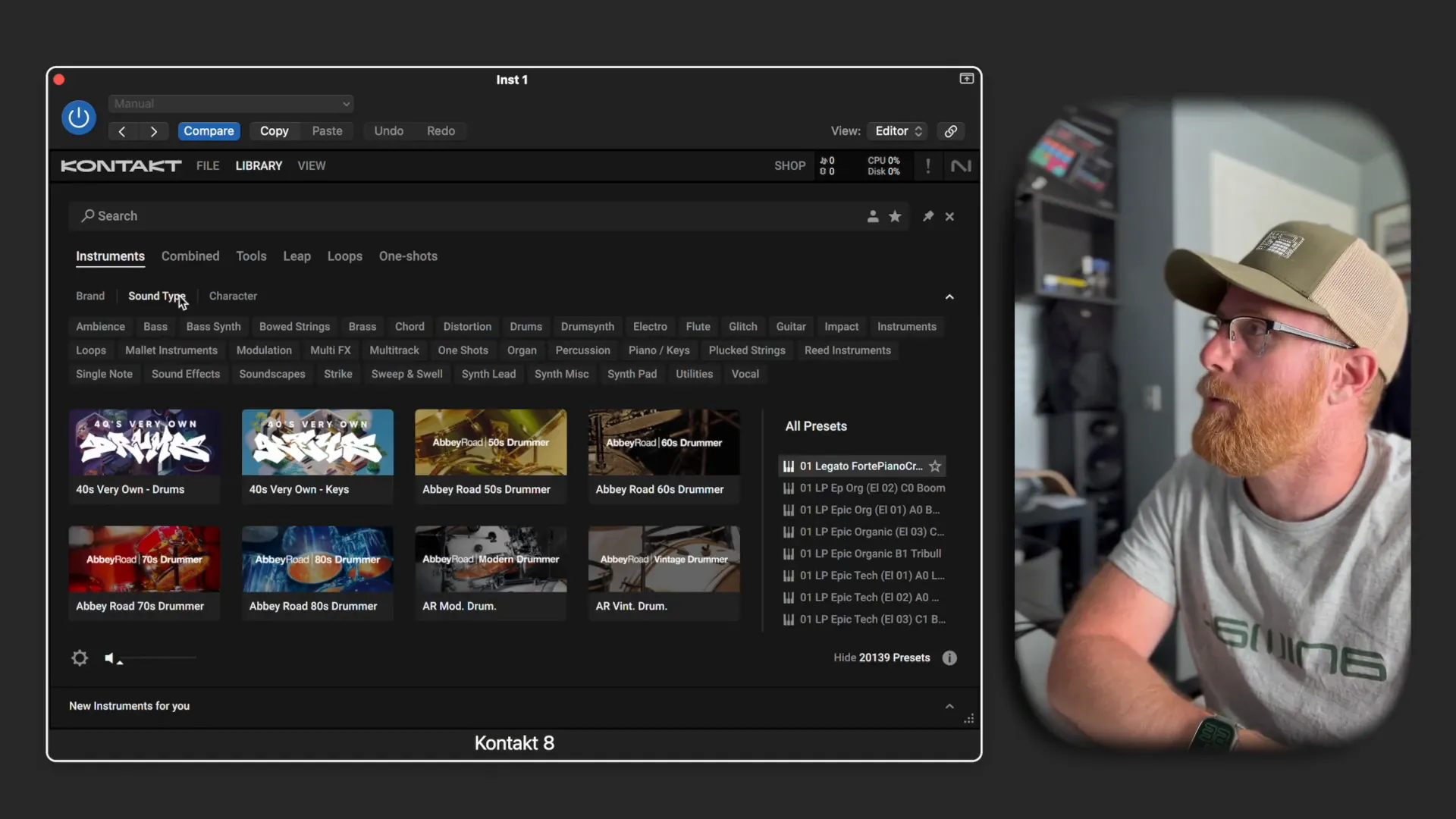
Collaboration Features
Collaborating with other artists is easier than ever with Distrokid. The platform allows you to invite collaborators to your projects, ensuring everyone is on the same page regarding releases and royalties.

📝 Final Thoughts
In conclusion, the features of Kontakt 8 in the komplete 15 suite, paired with the efficient distribution capabilities of Distrokid, create a powerful combination for any music producer. Whether you’re looking to explore new sounds or get your music heard, these tools are invaluable.
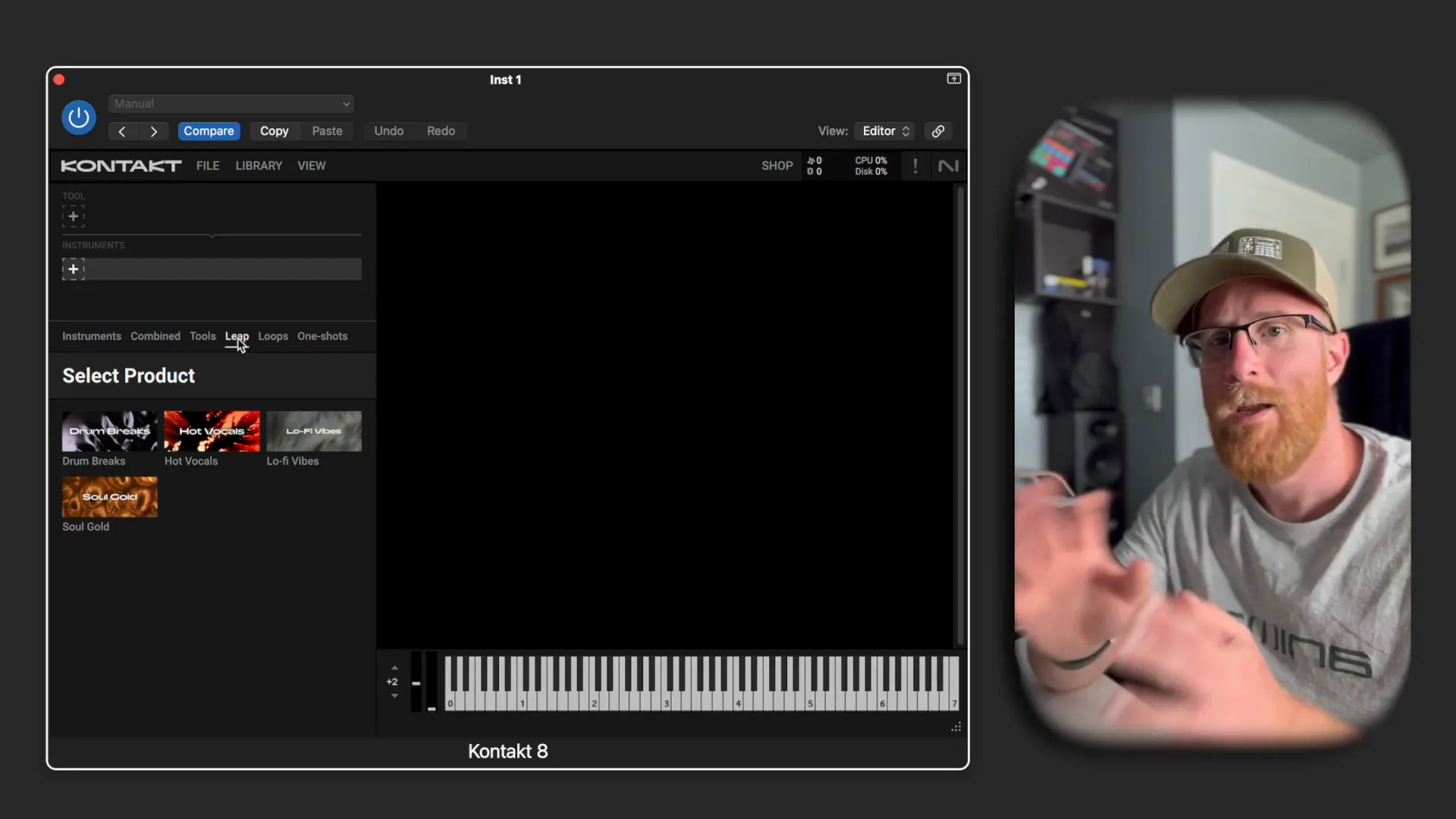
Remember, the key to success in the music industry is not just about creating great music; it’s also about effectively sharing it with the world. Utilizing platforms like Distrokid can make that process much smoother.
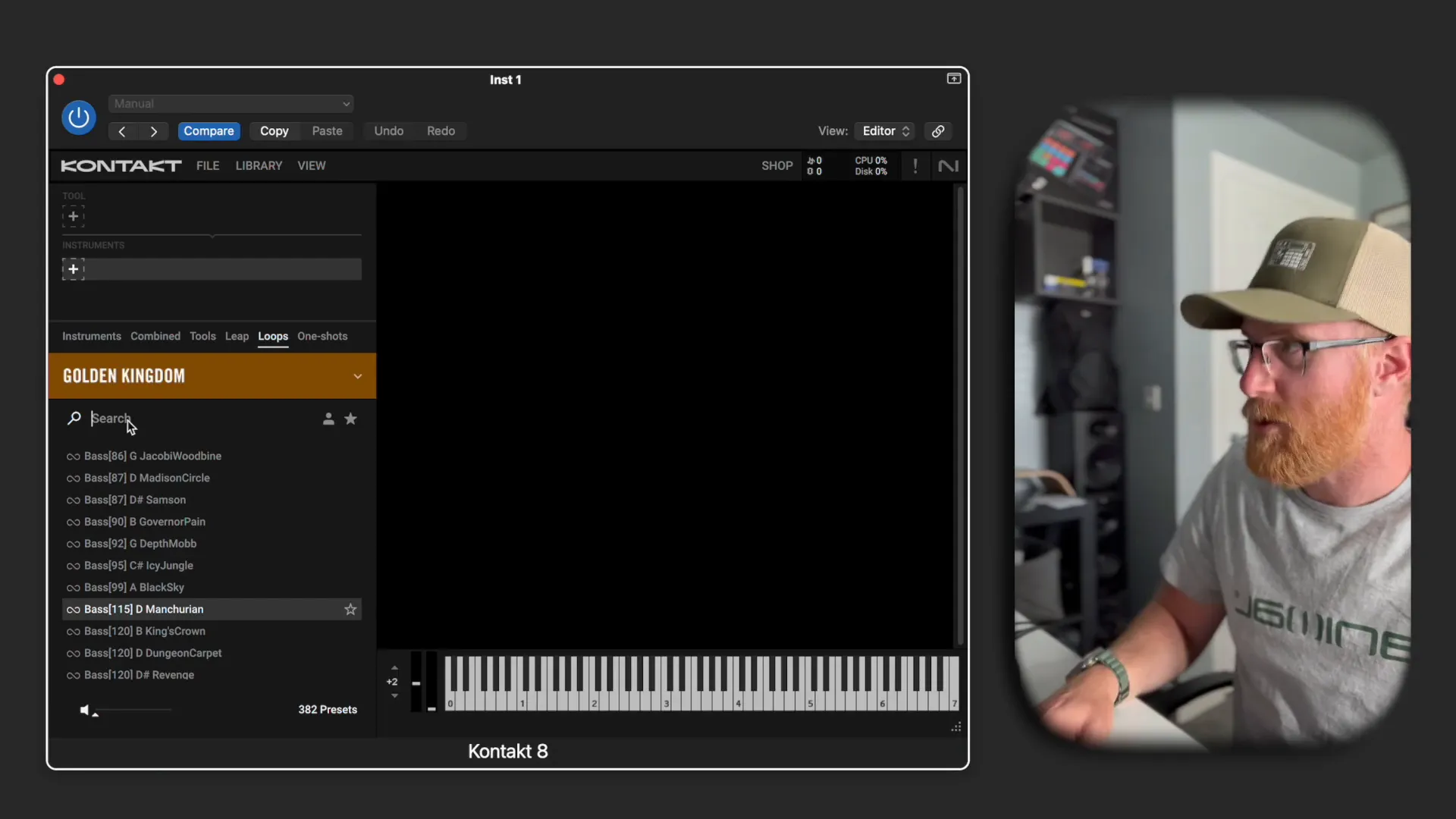
📚 Where to Learn More
For those eager to dive deeper into the features of Kontakt 8 and the komplete 15 suite, there are plenty of resources available. Native Instruments offers comprehensive tutorials and guides on their website.
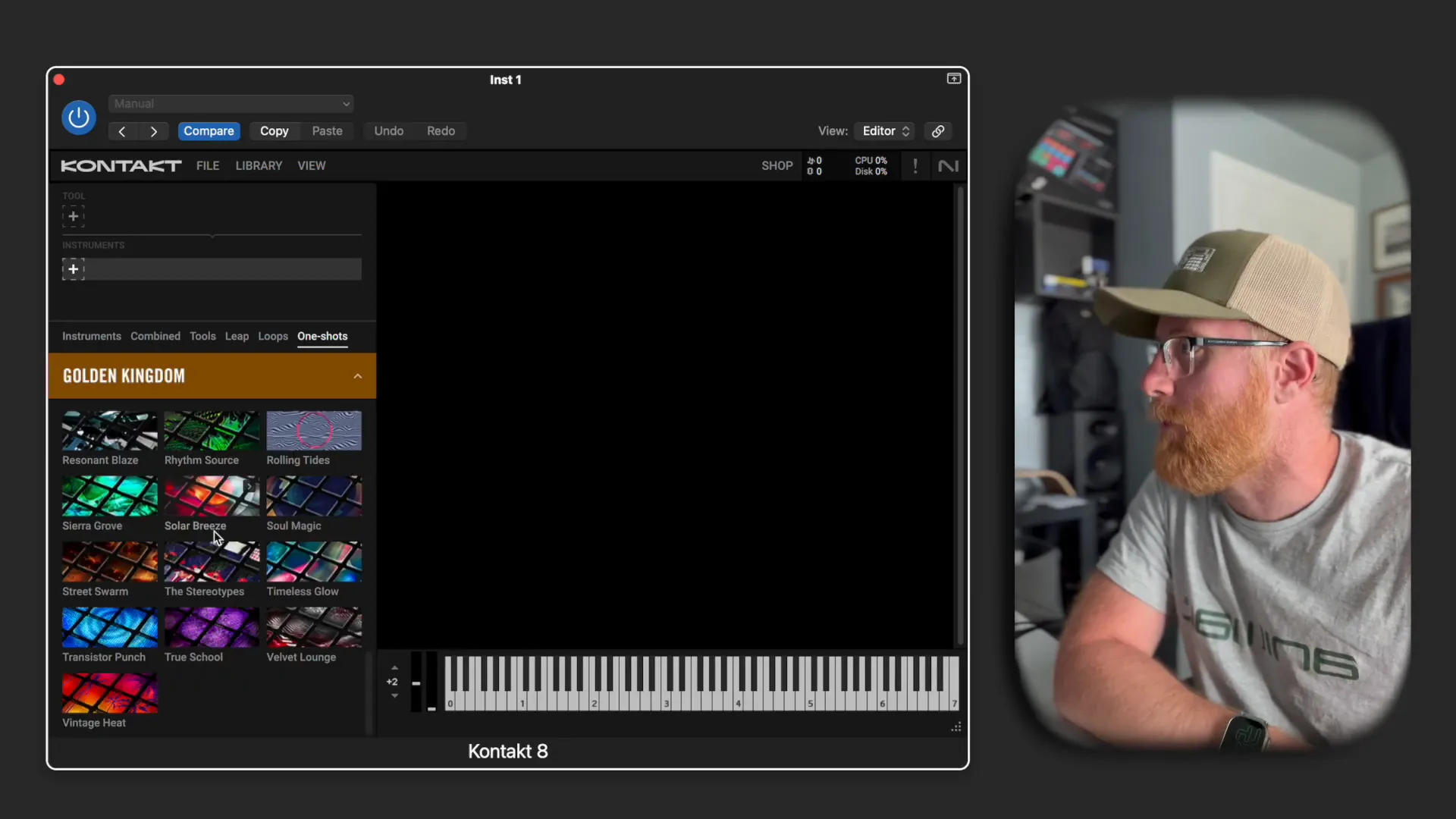
Online Communities
Joining online forums and communities can also provide valuable insights. Platforms like Reddit and various music production groups on Facebook are excellent places to ask questions and share experiences.

Workshops and Webinars
Additionally, keep an eye out for workshops and webinars hosted by industry professionals. These events can offer hands-on experience and expert tips that can enhance your skills.
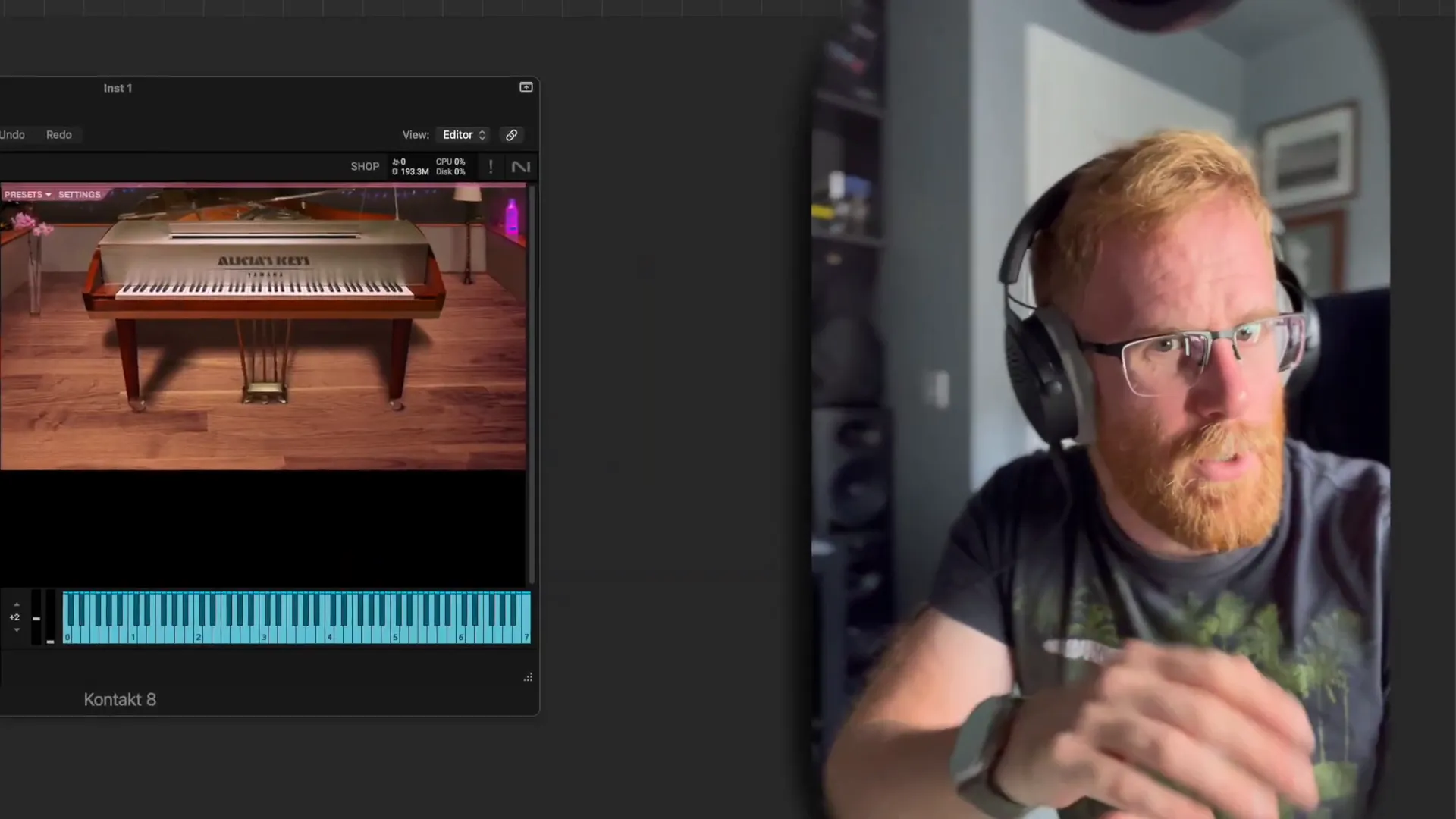
By leveraging these resources, you can maximize your understanding of the komplete 15 suite and effectively distribute your music with Distrokid. The journey of music creation and distribution is ongoing, and with the right tools, you can navigate it successfully.
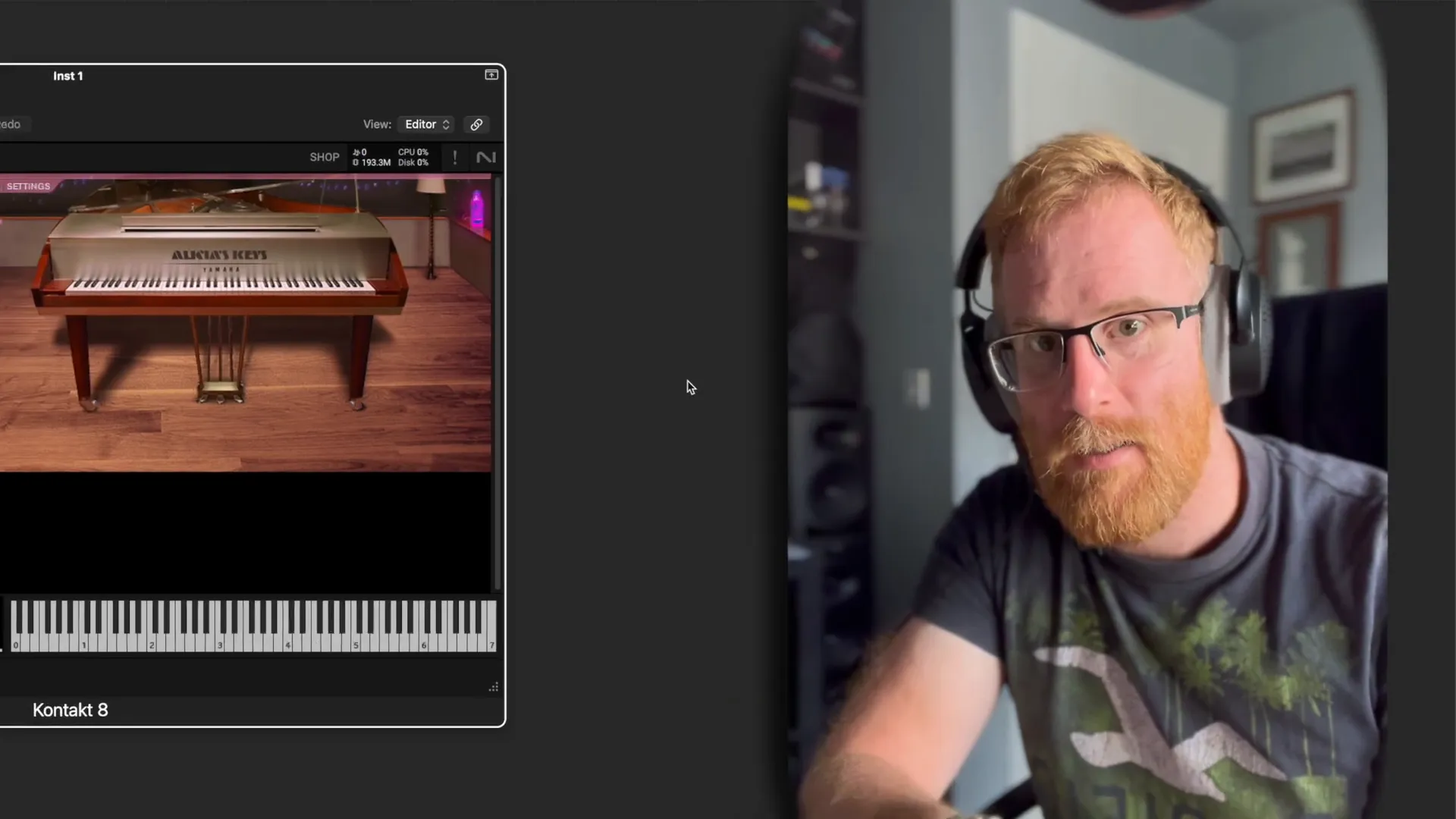
Comments
Post a Comment