Creating Stunning Cover Art for Your Music 🎨
Cover art plays a crucial role in the music industry. It serves as the visual representation of your music, making it essential for artists to create eye-catching designs. In this guide, we will walk through the steps to create captivating cover art using modern tools and techniques. Whether you're a seasoned musician or just starting, these tips will help you design artwork that resonates with your audience.
Step 1: Understanding the Importance of Cover Art 🖼️
Before diving into the design process, it's essential to understand why cover art matters. The digital age has transformed how music is consumed, and having striking visuals can set you apart from the competition. Here are some points to consider:
- First impressions matter.
- Cover art is often the first thing listeners see.
- It can convey the mood and style of your music.
- High-quality artwork is crucial for platforms like Spotify and iTunes.
As you prepare to create your cover art, remember that it should reflect your music's essence and grab attention in an ever-scrolling digital landscape.
Step 2: Gathering Inspiration and Resources 🧐
Inspiration is key to any creative project. Start by researching existing cover art in your genre. Look for elements that resonate with you and take note of colors, fonts, and styles that catch your eye. You can also explore platforms like Fotor which provide a suite of design tools and templates to help kickstart your creativity.

Step 3: Choosing the Right Tools 🛠️
With the right tools, creating cover art becomes a manageable task. In this guide, we will focus on using Fotor, a powerful online graphic design platform. It offers various features, including:
- AI image generation.
- Extensive template library.
- Customizable text and graphics.
- Photo editing tools.
These tools simplify the design process, allowing even those with minimal graphic design experience to create professional-quality artwork.
Step 4: Starting Your Design with AI Tools 🤖
Fotor provides an AI image generator that allows you to create unique visuals based on text prompts. To get started, navigate to the AI tools section and select the image generator. Enter a descriptive prompt that reflects your vision. For example, you might input "messy '90s room with technology" to generate relevant imagery.
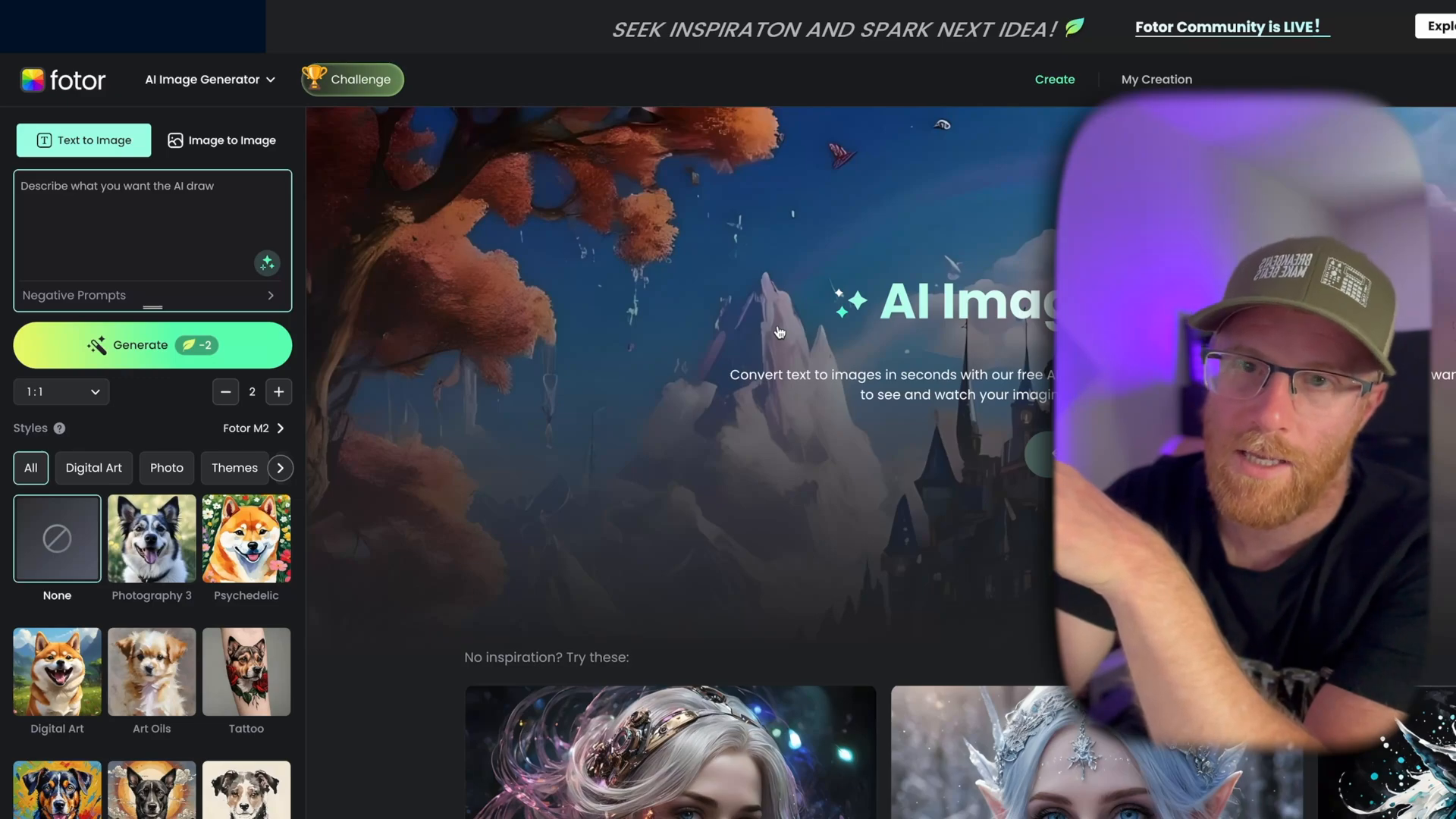
Step 5: Refining Your Image 🖌️
Once you generate an image, you can refine it using Fotor's editing tools. Here are some tips for enhancing your design:
- Use the AI replace feature to modify specific elements.
- Enhance image quality using the AI upscaler.
- Experiment with different styles and effects.
This step allows you to tailor the generated image to fit your artistic vision, ensuring it aligns with your music's theme.
Step 6: Adding Text and Final Touches ✍️
Text is a critical component of cover art. Choose a font that complements your image and conveys the right mood. Here are some steps to follow:
- Select a clear, readable font.
- Adjust the size and position to fit your design.
- Consider adding a shadow or outline to make the text stand out.
Once your text is in place, review your design for balance and cohesion. Make any necessary adjustments to ensure everything aligns perfectly.
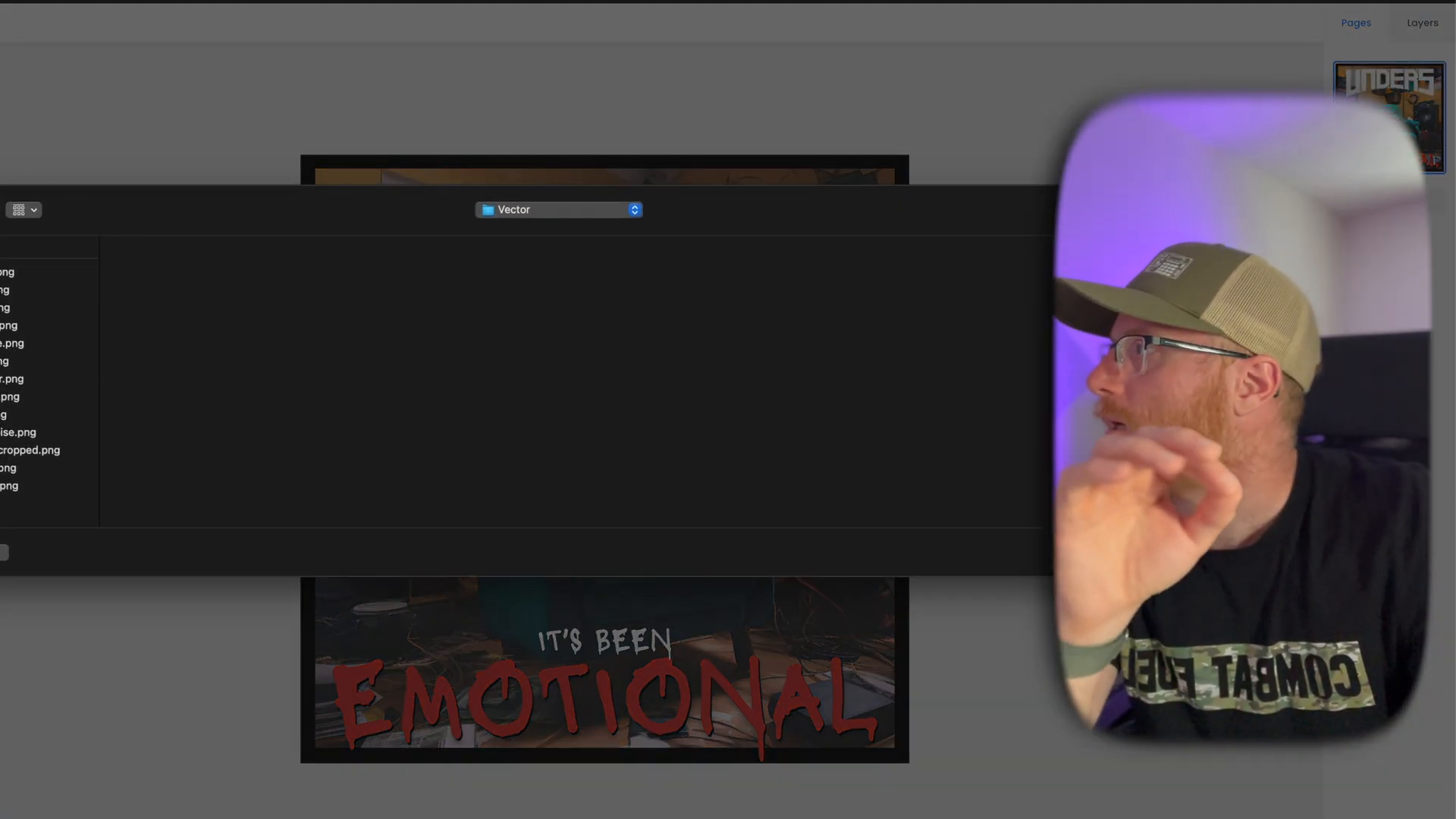
Step 7: Saving and Downloading Your Artwork 💾
After finalizing your design, it's time to save and download your artwork. Ensure that your final image meets the required specifications for music distribution platforms:
- File size: 3,000 x 3,000 pixels or larger.
- Format: PNG or JPEG.
- No brand placements or prices.
Fotor allows you to easily download your artwork in high resolution, ready for distribution.
Step 8: Utilizing Your Artwork Across Platforms 🌍
Your cover art can be used across various platforms, from streaming services to social media. Consider adapting your design for different formats, such as:
- Thumbnails for YouTube.
- Banners for social media profiles.
- Merchandise like T-shirts or posters.
Having a cohesive visual identity helps strengthen your brand and makes your music easily recognizable.
Step 9: Continuous Improvement and Experimentation 🔄
Creating cover art is an ongoing process. Don't hesitate to experiment with different styles, techniques, and tools. Seek feedback from peers and audiences to refine your designs further. Remember, your cover art should evolve with your music and artistic journey.
Conclusion: Elevate Your Music with Stunning Cover Art 🚀
Creating cover art can be a daunting task, but with the right tools and a clear vision, it becomes an exciting part of the music-making process. By following these steps and utilizing platforms like Fotor, you can create visually stunning artwork that captures your audience's attention and represents your music authentically. Start designing today and watch your music come to life through captivating visuals!
Made with VideoToBlog
Comments
Post a Comment